Call forwarding destinations
|
Call forwarding destinations may be provided with telephone numbers from the system. In addition, you can specify 3 additional phone numbers via "Edit call forwarding destinations".
You can enter and store these phone numbers as an extension or in the format +49 .... The number stored here is available in all profiles as a selection. If you change a phone number in one of the "Custom" entries, this has an influence on any profiles that have already been set up.
Please note that with "call forwarding" your announcement changes when you call the voice box. The caller is offered a menu for selection: "Press 1 to leave a message. 2 to forward the call to < the fixed number>"
Optionally, you can record a descriptive text. In this case, your greeting is played instead of the phone number you specified as forwarding destination.
Announcement for Call ForwardingIf you need to record a descriptive text, you will be offered options for recording etc. on the right.To record the announcement via your recording device, click on the button
|
Version 7
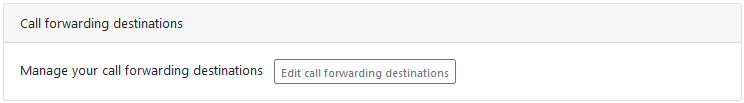
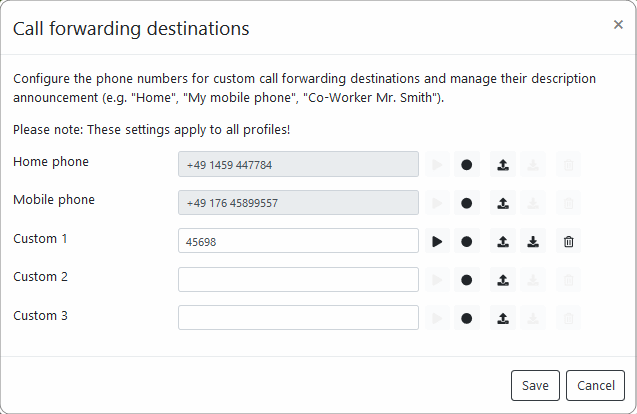
 . This opens a dialog with all required information.
. This opens a dialog with all required information. you can load an existing announcement as a wav file into your ixi-UMS Voice-Mailbox.
you can load an existing announcement as a wav file into your ixi-UMS Voice-Mailbox.