Recording mode for the voice-mailbox
|
Here you can define via which device you want to record and listen to your announcements.
To record announcements over a phone ixi-UMS Business must call you. By default ixi-UMS Business will call you on your office number. If you have been granted authorization, you can enter your own phone number. After entering the phone number, it must be saved On the phone number selected here the ixi-UMS Business will call you if you want to record or listen to your announcement.
After defining the recording mode you can record your greetings for the ixi-UMS Voice-Mailbox.
|
Version 7
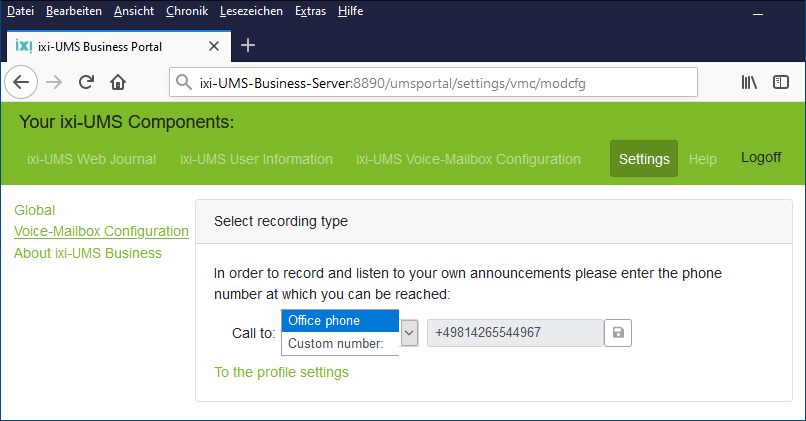
 .
.