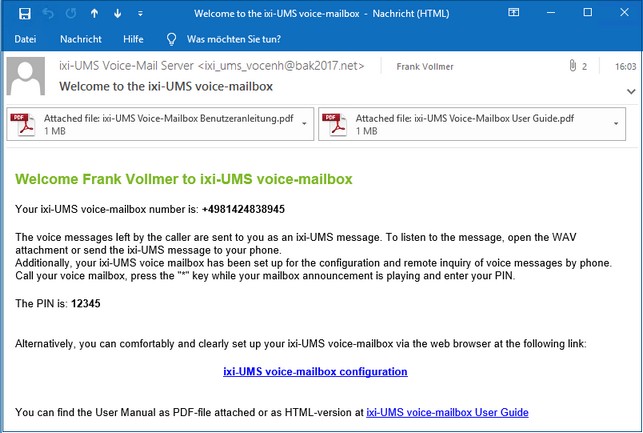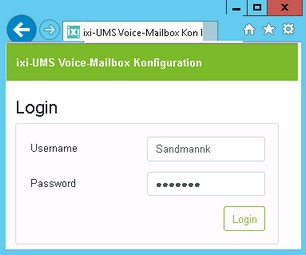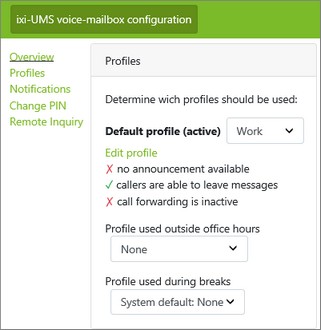ixi-UMS voice-mailbox Configuration.
|
Since ixi-UMS Enterprise 6.60 will provide a new Website for the ixi-UMS voice-mailbox configuration. If you want to continue using the old interface, read How to: Activate Mobile Homepage up to version 6.50
The link required for the log in is sent to the users by e-mail with the first call.
|
Version ixi-UMS_Enterprise_6.70