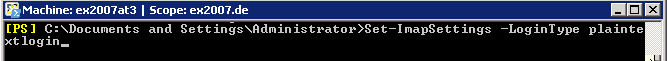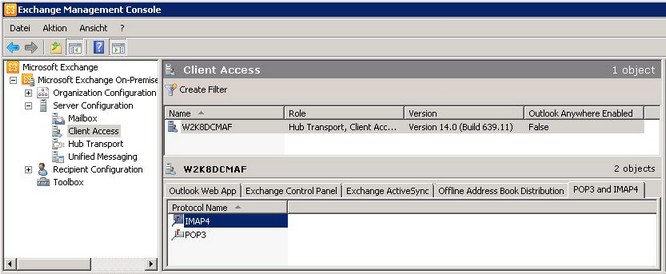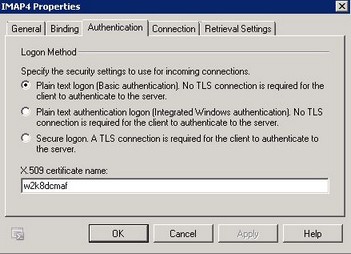IMAP4 Access
|
In an Exchange 2007/2010 organization, the Client Access Server takes care of the authentication of the users. In larger organizations, the settings relevant for IMAP4 thus have to be made at the CAS Servers. The IMAP4 service has to be started at the CAS Servers.
The transmission of the password for the IMAP4 login is performed in plaintext. The IMAP4 protocol settings have to be changed at the servers accordingly.
Open the powershell on your Exchange 2007/2010 Server and enter the following command: Set-ImapSettings -LoginType PlainTextLogin
If the powershell had not been started on the CAS Server, the CAS Server has to be stated in addition: Set-ImapSettings -Server "CAS-Server-Name" -LoginType PlainTextLogin
Alternatively, this setting can also be executed in the Exchange System Manager.
|
Version ixi-UMS_Enterprise_6.70