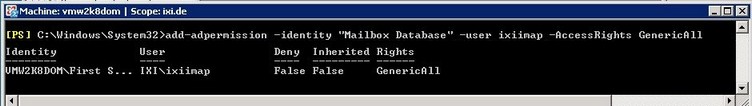IMAP4 Access to all the Mailboxes
|
The access mode is only possible with Microsoft Exchange 2010. When deploying Exchange 2007, please refer to How To: "Individual IMAP4 User Log-in"
In order to allow all the users to access their mailbox by the ixi-UMS Voice-Mail Server, global access rights are recommended. The access must be executed via a domain user, who is not part of a domain-administrative group. estos GmbH recommends the access with an explicitly set up "IMAP-User".
Please enable the administrative access for a domain user by entering the following command line in the "Exchange Administration Shell":
add-adpermission -identity "<DistinguishedName of Mailbox Database>" -user <Domainusername> -AccessRights GenericAll
After having changed the settings, the IMAP4 service must be restarted.
|
Version ixi-UMS_Enterprise_6.70