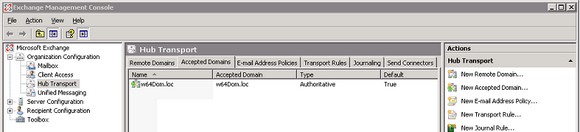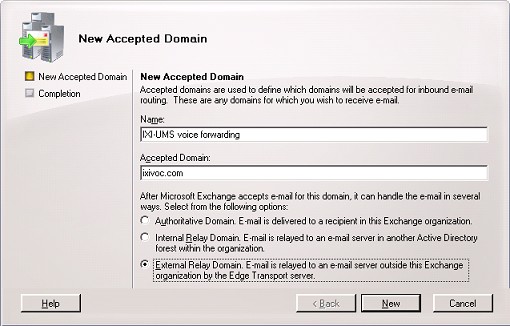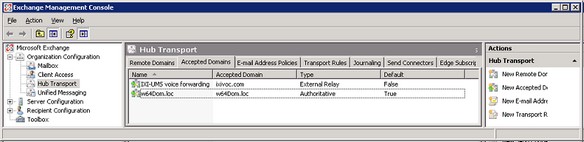Relay Enabling forixi-UMS Voice-Mail Server
|
When the ixi-UMS Voice-Mail Server is installed and the user can access his UMS-messages by telephone, he may have to option to answer or forward the messages. This procedure is a "relaying" for the MS Exchange Server. The domain enbaled for the relaying must be enabled explicitely.
Open the Exchange Management Console. Select the tab "Accepted Domains" at "Organization Configuration - Hub-Transport".
Create a "New Accepted Domain" via the window "Actions". The "Name" can be freely selected. As "Accepted Domain", have you to enter exactly the sames as determined in the ixi-UMS Configuration at "Templates".
You have to determine that this is an "External Relay Domain" and confirm with "New".
|
Version ixi-UMS_Enterprise_6.70