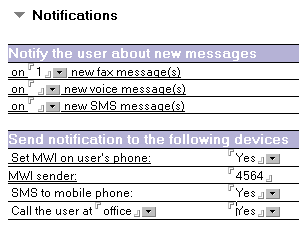Notifications
|
Here it is set up, after how many and which incoming messages the user shall get a notification (MWI) at his telephone. In order to make use of this "Message Waiting Indication", you have to make the respective settings also in the ixi-UMS Kernel Configuration and in the <ixi-UMS Voice-Mail Server configuration.
If Use default settings for notifications is enabled, no individual settings can be made at the user. The Default Settings of the Notifier Express are adopted. If nothing is entered at the user, the settings of the Notifier Express "Default User" are used.
Sender of the "Message Waiting Indication" (MWI) at the Telephone: By default, the UMS-extension of the user is displayed as sender number at the telephone. If "Route-By-Redirection" was activated in the configuration of the ixi-UMS Voice-Mail Server at General - Number configuration, the number entered there is displayed at the telephone of the user as call back number. It should be guranteed that the user is connected to his mailbox with this number by call-back.
In environments with e.g. networked PBX's it can happen that the internal and the external extension differ in order to get access to the UMS Server. In cases like this, the UMS number "dialed" from the outside has to be entered as recipient number at the user. The differing internal MWI callback number must be deposited at the users separately. In this case, the entire configuration of the notifications MUST be set at the user individually. No default settings are valid any more.
In environments with several ixi-UMS Kernel sites AND the use of Route-By-Redirection, the respective voice box number must be entered here.
|
Version ixi-UMS_Enterprise_6.70