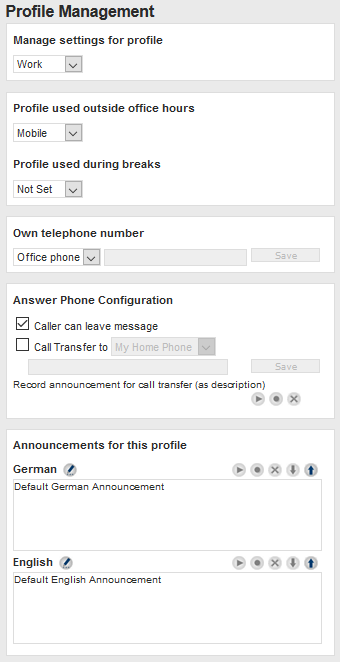Profile Management
|
You can configure your profiles here. In "Manage settings for profile" Choose the profile you want to configure.
Profile used during non-office hours At the server, office hours are set from 8 am to 5 pm. Here you can enter the profile, which is active after the business hours.
Announcements for this profile: In this section, you can record, play, delete and save announcements for the selected profile.By clicking on the icon, you can enter the text for your announcement. That way you can always see, which announcement you recorded for which profile. If the "Buttons" for the recording / the playing of an announcement are not displayed increased in color, no phone number is deposited at "Own Telephone Number". If you cannot enter an own phone number, please turn to your administrator.
|
Version ixi-UMS_6_Business_SR3