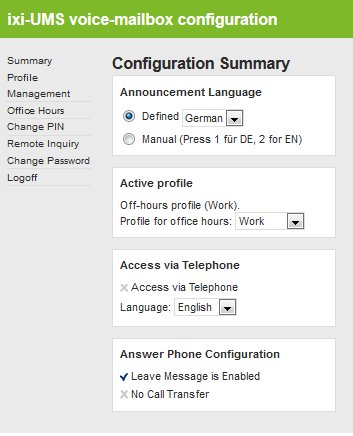Configuration Summary
|
After the login, you are directed to the start page. Here you can get an overview of which profile is set and what you deposited in this profile. Therewith you can see at a glance which options are available to the caller.
At "Announcement Language" you can define the language of the announcement, let the caller determine the language or determine it on the basis of the sender number automatically. Please take care that you deposit an announcement text for the respective language.
|
Version ixi-UMS_6_Business_SR3