Voice-Mailbox personalization
|
If your ixi-UMS Voice-Mailbox is set up for a personalized announcement, you can leave your name. This is valid for all profiles.
You can record
After recording your name, you can specify functions/options of the voice-mailbox per profile.
If the
Record nameTo record your name via the recording device , click on the button
Record name by phone
If you click on "Start Recording", the ixi-UMS Voice-Mail Server will call you after a short time and you can speak your announcement. Stop recording by pressing the * key on the phone.
Record name via the microphone/headset:
Click on "Start recording" and record your greeting. To finish, click on "Finish recording". The greeting is immediately valid.
Use existing announcementWith the button Please read the notes under Important Notes
|
Version ProCall_Enterprise_7.2
 and play back
and play back  your name on your
your name on your  a Wav file with your name to the ixi-UMS Voice-Mail Server or save it
a Wav file with your name to the ixi-UMS Voice-Mail Server or save it  on your PC or delete
on your PC or delete  the announcement file
the announcement file 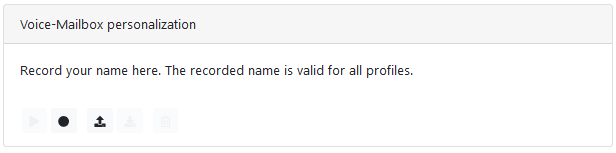
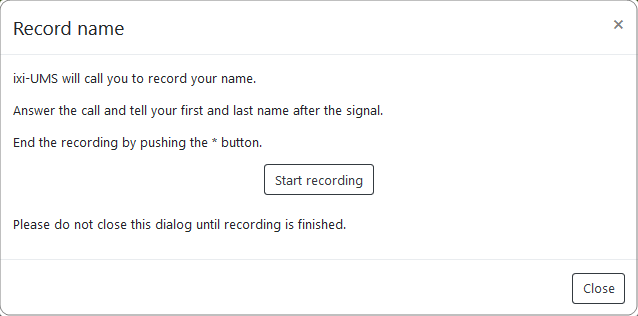
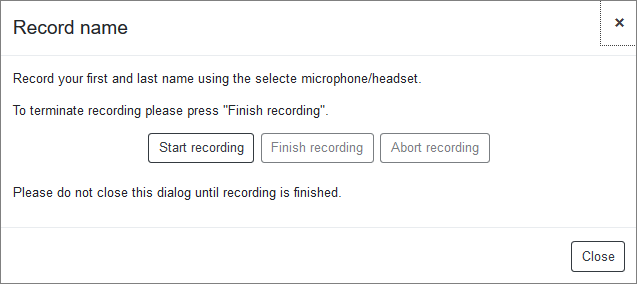
 you can load an existing announcement as a wav file into your ixi-UMS Voice-Mailbox.
you can load an existing announcement as a wav file into your ixi-UMS Voice-Mailbox.