Recording mode for the voice-mailbox
|
Here you can define via which device you want to record and listen to your announcements.
Using your computerIf the option "Record via microphone" has been activated on the ixi-UMS Voice-Mail Server and a microphone is connected to your computer, you can record your announcement directly via this headset.
Note: This option is not available in Internet Explorer,
Hint: Some browsers only save this setting for the current session. In this case, you have to select the headset again after logging in again.
Via phone callTo record announcements over a phone the ixi-UMS Voice-Mail Server must call you. By default ixi-UMS will call you on your office number. If you have been granted authorization, you can enter your own phone number. After entering the phone number, it must be saved On the phone number selected here the ixi-UMS Voice-Mail Server will call you if you want to record or listen to your announcement.
After defining the recording mode you can record your greetings for the ixi-UMS Voice-Mailbox.
|
Version ProCall_Enterprise_7.2
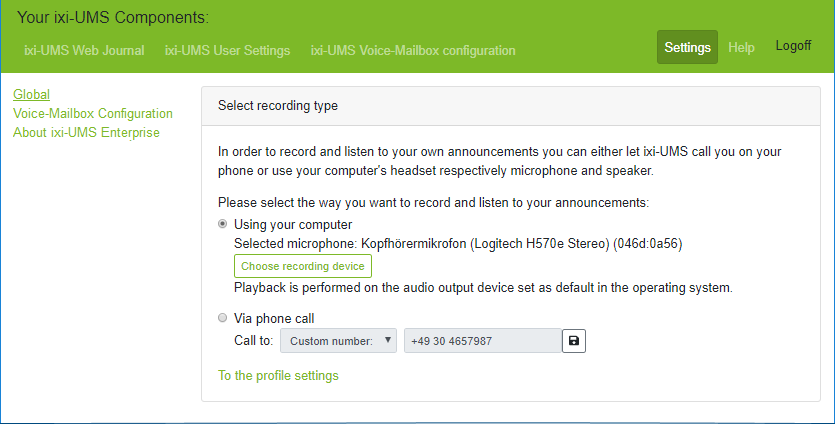
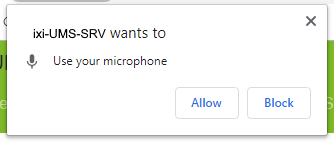
 will lead to a message in which you must grant access.
will lead to a message in which you must grant access.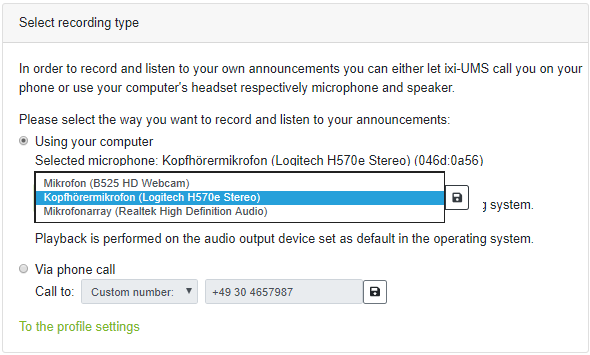
 .
.