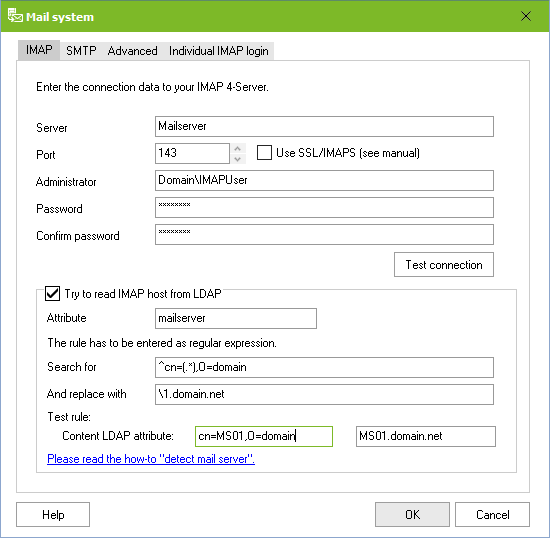IMAP
|
The mail server for the IMAP-access must be entered here. If no mail server is entered here, please note the required entry at "SMTP", too. For Microsoft Exchange 2007 and higher, the IMAP-access via IMAPS can be used. With Lotus Domino, IMAPS is not supported!
If the mailboxes are accessed via the "administrative access", the user must be entered for the IMAP-access to the mailboxes. Please note the required configuration of the mail server in order to enable the access.
If the mailboxes of the users are distributed to several mail servers, the correct mail server must be detected before the respective IMAP-access. Several options are available for this:
1.Forward by "IMAP-Referral" (e.g. Microsoft Exchange)
2.Entry of the mail server in the ixi-UMS User Administration
3.Detect the mail server out of an LDAP-Attribute
At "Test rule", you can enter the content of the LDAP-Attribute in order to check whether a valid term for the network access is created.
|
Version 8.00