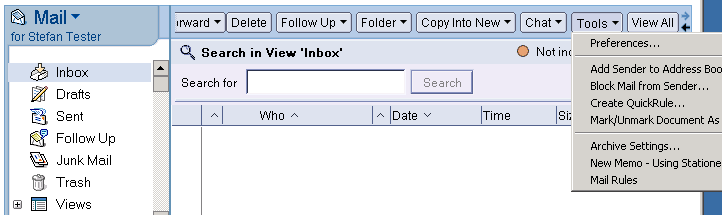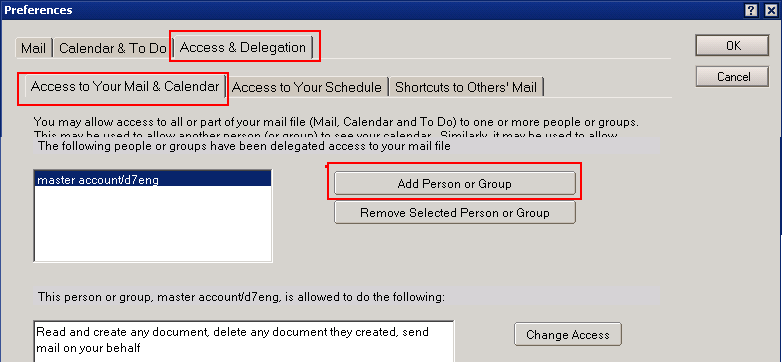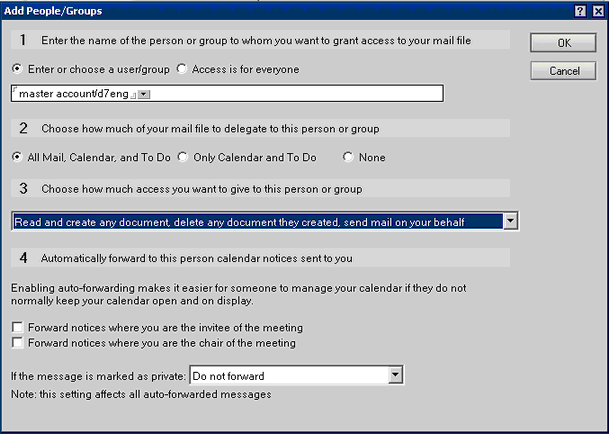Allowing Access to Own Mailbox
|
There are 2 ways to allow the "Mobile Account" access to the mailboxes:
In variant 1 displayed here, every user can decide on his own whether he wants to grant the access to his mailbox. If the mobile access shall be allowed, the user has to entitle the Master Account access to the own mailbox.
In order to allow access, the user has to go to his mailbox and choose "Tools" - "Preferences".
Go to Tab "Access & Delegation" and "Access to Your Mail & Calendar". With "Add Person or Group", you have to add the "master account" used for ixi-UMS. You can also check the effective permissions of a user on your mailbox when you mark the respective user. Effective rights are shown in the small field at the bottom of the window.
With "Add Person or Group", you go to the dialogue box. You can choose a user ("master account") and change access rights on your mailbox. 1. Choose "master account"
|
Version 8.00