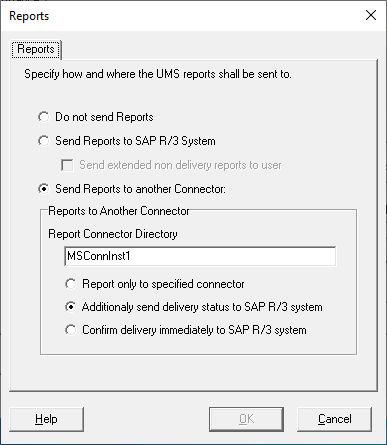|
Here you can decide what happens with delivery and non delivery reports.
Do not Send Reports:
The reports created by the ixi-UMS Kernel are deleted. The sender will not receive messages about the fax sending status.
Remark: The synchronous status "Transmitted" is ALWAYS reported to the SAP-system.
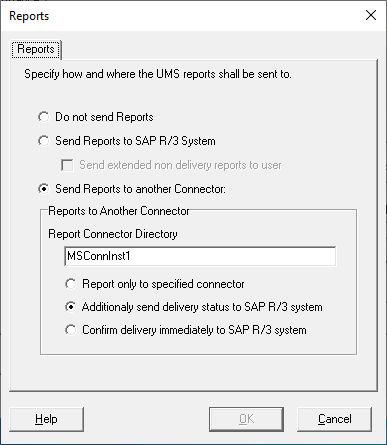
|
Send Reports to SAP R/3 System:
Reports created from the ixi-UMS Kernel will be sent to the SAP R/3 system from ixi-UMS SI CON Connector.
Depending on the report status created from ixi-UMS Kernel, the ixi-UMS SI CON Connector will send the fax status "delivered" or "not delivered" back to the SAP R/3 system and the status indicator from the SAP R/3 System will be changed.
Note: The RFC client connection must be set up.
If the option "Send extended non delivery reports to the user" is checked, the user gets a status message with the original message attached in the SAPoffice inbox if the messages are not delivered.
|
Send Reports to another Connector:
The reports created by the ixi-UMS Kernel are passed on to the stated ixi-UMS Enterprise Connector by the ixi-UMS SI CON Connector. Therewith, reports can be transmitted to a messaging system, for example. You must specify the name of an existing connector directory under:
... \ixi-UMS Kernel\ConnRootDir\CR . (E.g. Exchange)
In addition, you can select:
·Report only to specified connector
In this case, the SAP system does not receive any delivery status information.
·additionally send delivery status to SAP R / 3 System
Based on the reports generated by the ixi-UMS Kernel, the ixi-UMS SI CON Connector send the fax status "send" or "not sent" back to the SAP system and the status display in SAP System is modified accordingly.
Note: The RFC client connection must be set up
·Confirm delivery immediately to SAP / 3 System
When SAP sends the message to the ixi-UMS SI CON Connector the Connector confirms the sending of the messages immediately. This means that the status display (message control) in SAP is immediately set to "delivered/process completed".
|