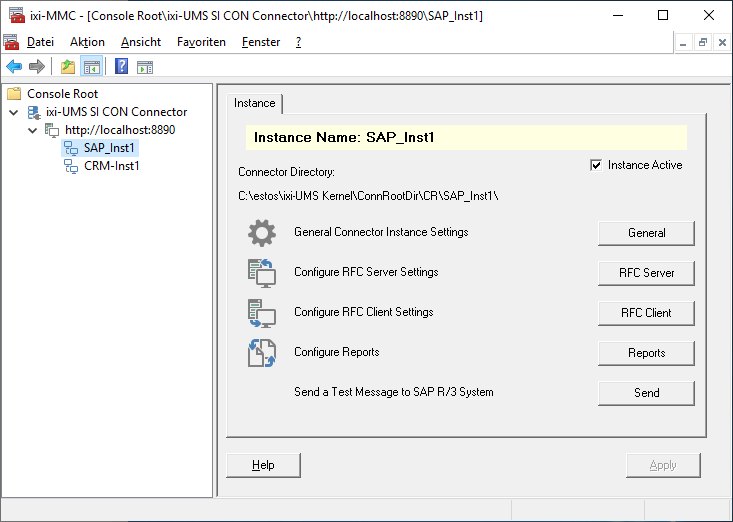Connector Management
|
After the installation, please open the Microsoft MMC and add the ixi-UMS SI CON Connector Snap-In. Now you can configure and create new instances for ixi-UMS SI CON Connector at the Microsoft MMC.
Remark:
For additional information for the use of the ixi-UMS Enterprise MMC, please refer to the How To: Changing MMC Language Register MMC on Another Machine Establish SnapIn-Connection with ixi-UMS Component
|
Version 8.00