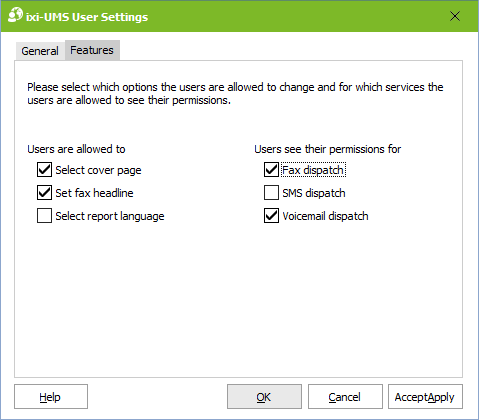Features
|
Specify what information the user can see and what option the user can change.
Users are allow to Select coverpage All coverpage folders stored on the ixi-UMS server are displayed to the user for selection. Please refer to the ixi-UMS Kernel Manual under ixi-UMS Render Connector - Coverpages for detailed information on setting up and creating a cover page.
Set fax headline The Fax-Headline = Sender ID is stored at the ixi-UMS Kernel and is valid for all outgoing fax messages. If the option for the web application is activated, the user can specify or overwrite the fax headline in the LDAP user administration.
Select Report Language If the reports for incoming messages and responses are sent to the mail server in HTML format, the language of these messages can be specified.
This function must be activated in the ixi-UMS Kernel and ixi-UMS Mail Server Connector and the languages must be activated.
Note: In the web application, all languages are always displayed, regardless of whether they are activated in the ixi-UMS system or not.
Users see their permissions for Define the services for which the user can see the authorizations defined globally or for the user object.
|
Version 8.00