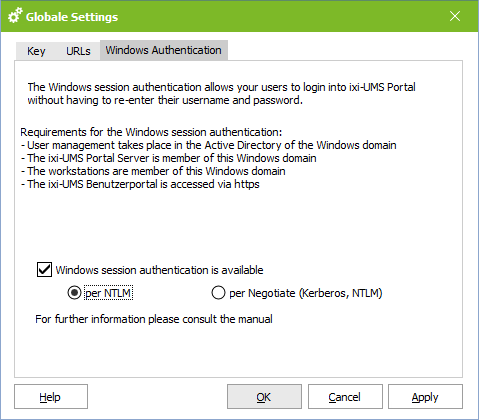Windows Authentication
|
The ixi-UMS Portal Server can be set up to allow users to log in to the ixi-UMS User Portal using single sign-on. If this option is enabled, the "Use Windows session authentication" option is displayed on the login pages for all instances.
The following requirements are necessary for users to use this option: othe user administration is done in an Active Directory othe computer on which the ixi-UMS Portal Server is installed must be a member of this Windows domain othe workstations must be members of the Windows domain othe users must be logged on to the Windows domain othe ixi-UMS User Portal is made available to the users via HTTPS. o For instances where these requirements are not met, the "Use Windows Session Authentication" option is displayed, but cannot be used successfully.
Notice: For the use of SSO, please note the required facilities at the workstations shown in the Additional Information.
|
Version 8.00