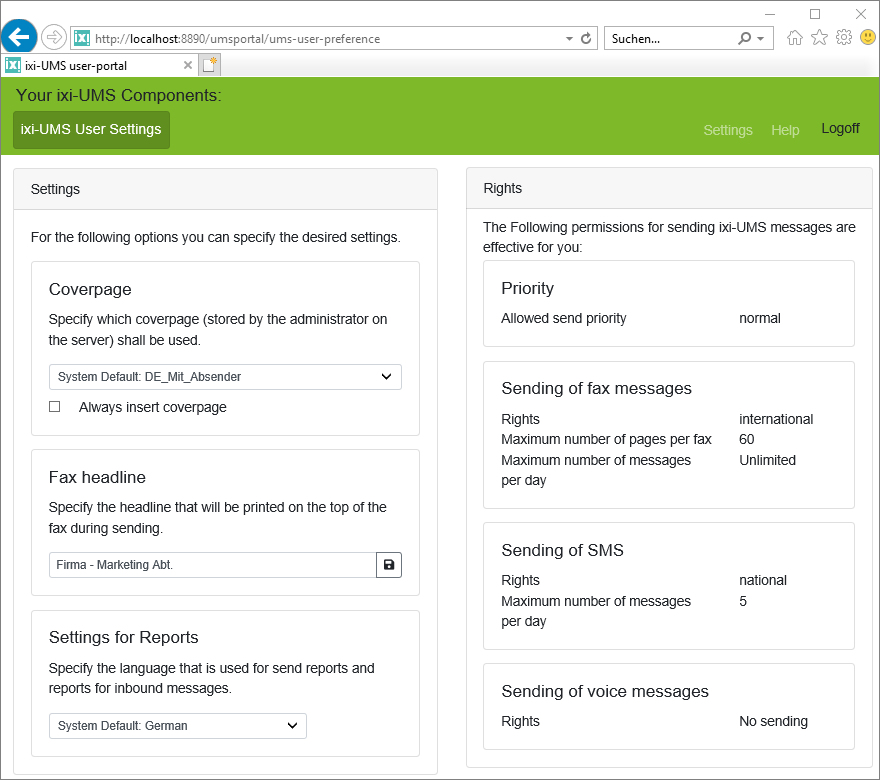ixi-UMS User Settings
|
Via the ixi-UMS User Portal the HTML page "ixi-UMS User Settings" can be made available to the users. On this page the user can get information about the respective permissions, select the fax cover page, select the report language (in HTML) and enter an individual headline. What is displayed to the user and what options are available to him can be specified in ixi-UMS Portal Server.
Please refer to the manual of the ixi-UMS Portal Server for further information on the settings.
|
Version 8.00