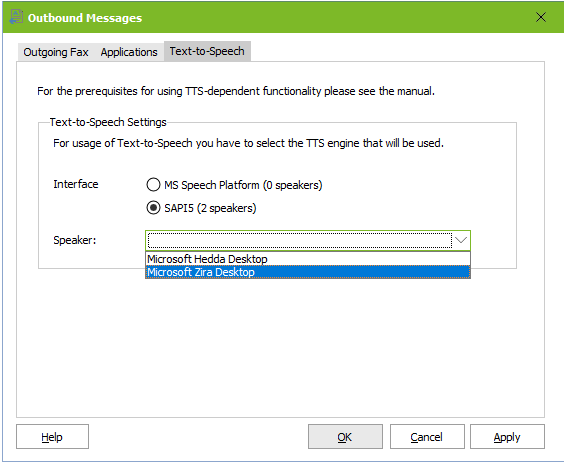Text-to-Speech
|
A "text to speech engine" converts text into audio-files . You need this funtion to: ·send text message, which are read out to the called participant. ·listen to E-Mails and faxes (need OCR) with the ixi-UMS Voice-Mail Server
Note: If the ixi-UMS Voice-Mail Server is not installed on the ixi-UMS Kernel server, please read ixi-UMS Voice-Mail Server Manual - Additional Information - Distributed Installations
Here, the TTS engine can be set up to convert a sent text message to a WAV file. The TTS function for retrieving messages by telephone must be configured in the ixi-UMS Voice-Mail Server.
Whether and for which interface (SAPI5, MS Speech Platform) a speaker is available is displayed behind the selection. After selecting the interface, the desired speaker / TTS engine can be selected.
Depend on the operating system and the installed language some TTS are installed from Microsoft. ixi-Framework comes with Microsoft TTS engines in various languages for the Microsoft Speech platform and can be installed.
|
Version 8.00