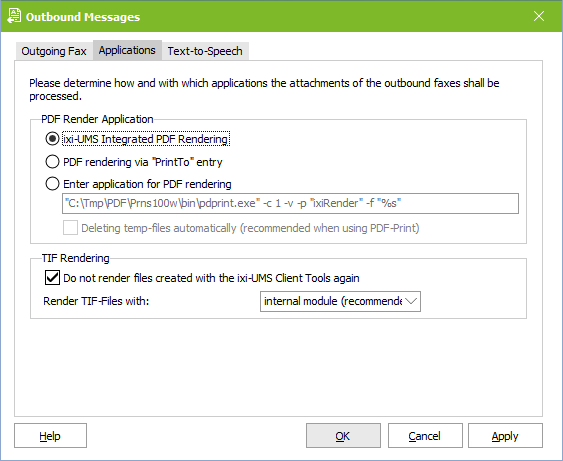Anwendungen
|
Here the checkmarks to the applications needed for the rendering can be set.
PDF Render Application: Here it must be determined, which application shall be used for the Rendering of PDF-attachments.
·The ixi-UMS Integrated PDF Rendering is liable to costs and is released with the license in theixi-UMS Kernel. The tool can be used without a valid license, however, a "demo"-watermark is inserted on every page then.
·By default, the installed software for the printing of PDF-attachments is used. The file thereby is transferred to the application via the "PrintTo"-call.
·If a command line-oriented software is applied for the printing of PDF-attachments, the call must be entered here. Please note that the parameters for the transfer, the printer and further information, if necessary, must be entered as well. See details in the manual of the respective PDF-software. If the option is activated, empty folders set up by the printing in the ...\RConn\tmp\<Connector>\out can be deleted automatically. This option is recommended for the use of "PDF Printer Shell" of the company PDF Tools.
TIF Rendering: Do not render files created with Client Tools again: As the TIF-files created with the ixi-UMS Client Tools are already in the correct format, they do not have to be processed again. If a layout-file is deposited, it is added nevertheless.
Render TIF-Files with: Depending on the creation of the TIF-files (scans, screenshots, processed TIF), problems with the printing may appear. In this case, the Render Connector can be adjusted in a way that it also uses the "Print to" method and that the installed software is used for the printing that way.
|
Version 8.00