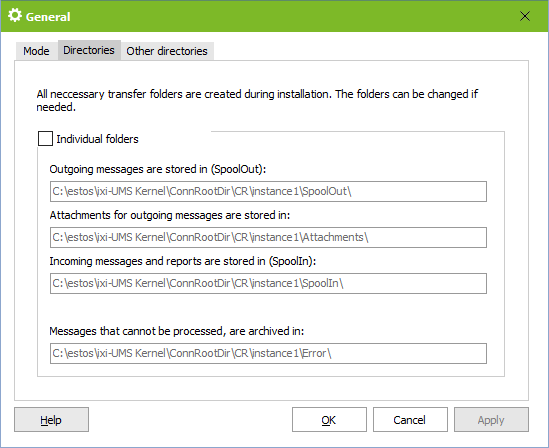Directories
|
The ixi-UMS Enterprise components use "transfer directories" to transfer the incoming and outgoing UMS messages from one component to another. All directories are created during the installation. The transfer directories, in which the job files for sending from the connected system are stored, incoming messages are fetched from the connected system or the faulty jobs are stored, can be individually adapted.
Outgoing messages are stored under (SpoolOut) Specify the directory in which the connected system stores the job files for shipping.
Attachments for outgoing messages... Enter the directory in which the connected system stores the attachments (optional) for sending.
Incoming messages and reportas... Specify in which folder the incoming messages, the feedback messages created by the ixi-UMS Kernel and the error messages created by the ixi-UMS Render Connector are stored. If required, you can specify a folder for positive and negative confirmations under Other directories.
Messages that cannot be processed... Outgoing files that could not be processed by the ixi-UMS FAPI Connector are moved to the "Error" directory. For these faulty files the following applies:
Please note that the service account of the ixi-UMS FAPI Connector requires full access to all specified directories. This should be checked especially if the ixi-UMS FAPI Connector and the specified directories are on separate machines.
|
Version 8.00