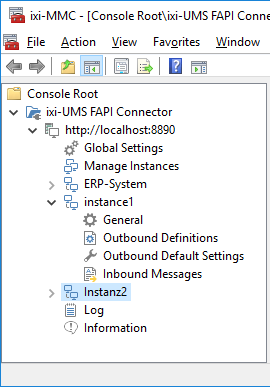ixi-UMS FAPI Connector Management
|
During the installation, the required SnapIn is registered on the machine automatically. The SnapIn - like any other SnapIn - can be added to an MMC.
Via right-click on "ixi-UMS FAPI Connector" and "Add", other ixi-UMS FAPI Connectors from version 7.0 on installed in the network can be added to the console and therewith also be configured.
Changing the language of the SnapIn How to switch the language of the SnapIn after installation is explained in the additional information under "Changing MMC Language"
|
Version 8.00