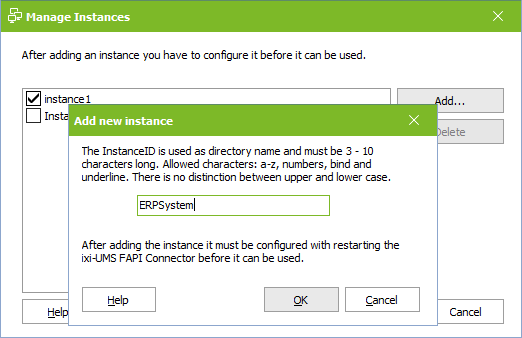Manage Instance
|
To connect several different applications, several instances can be created in ixi-UMS FAPI Connector. The instances can be switched active or deactivated (e.g. for preparing the connection).
Each instance can be configured individually. If files are to be sent from different systems, further instances can be created using the "Add" button.
The specified name is used to create the required connector directories. Each instance must have a unique directory name.
During creation, all required directories are automatically created in the connector main directory specified under Global Settings. Additionally, the directory paths can be specified / changed separately for each instance.
After creating the instance, it must be configured and the ixi-UMS FAPI Connector service must be restarted.
|
Version 8.00