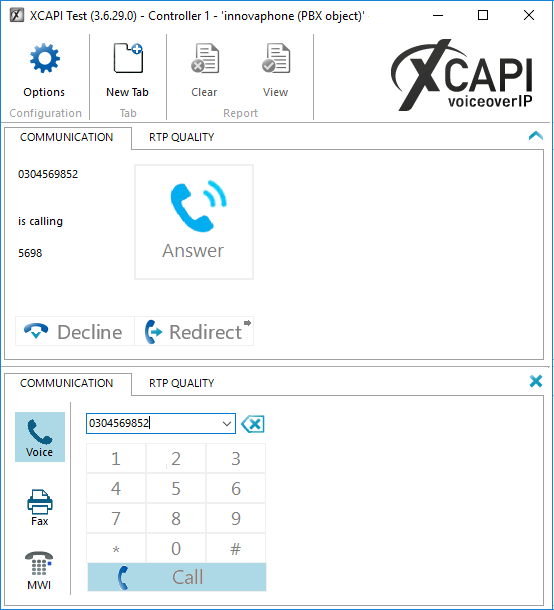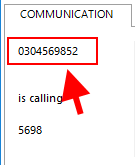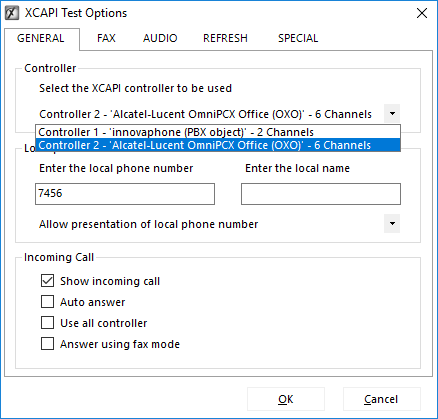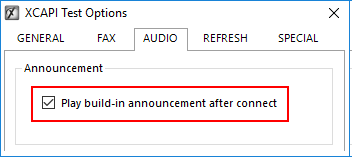XCAPI Test Tool
|
The "XCAPI Test Tool" can be used to test incoming and outgoing voice calls and faxes as well as setting MWI. Before you start the "XCAPI Test Tool", please stop the ixi-UMS Business Service !!
Start the XCAPI Test Tool in the ixi-UMS Business Configuration under Hardware or from the Start menu.. The test tool shows you all channels / lines for one controller.
In the right part - depending on the current status of the line - calls can be accepted or started.
Via the menu - Extras - Options - you can set which controller (configured in the XCAPI) should be used.
Only if this announcement is to be heard on the telephone is ensured that the RDP packets are transmitted.
|
Version 7