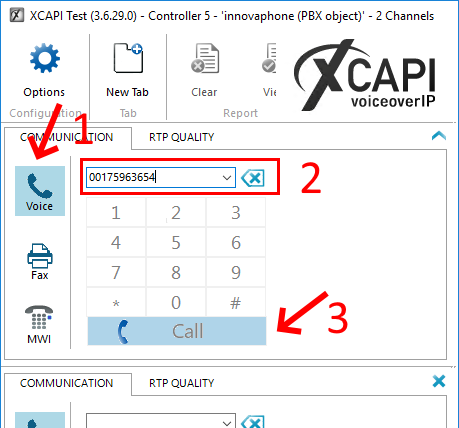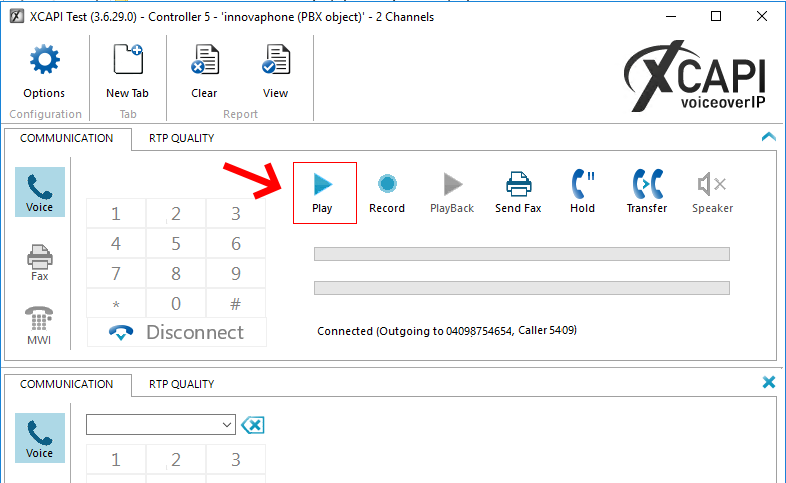Testing XCAPI
|
In order to check the functionality of the connection, the "XCAPI Test Tool" is started.
After you have accepted the call on your mobile phone, press "Play" to play the announcement integrated in the XCAPI Test Tool. You must hear the test announcement on your mobile phone. Repeat the test with an internal phone.
If both tests are successful, call from your phone and then from the internal phone to a dial-in number defined for ixi-UMS Business.
Answer the call in the test tool and play the announcement.
Only when all tests are successful, click "Send Fax" in the test tool and send a fax to an external remote that is known to you.
Please note: In the left part you can see how the numbers are transferred to allow to remove a leading 0 by ixi-UMS Business if necessary in the basic configuration -Phone number format. If one of the tests is unsuccessful, ixi-UMS Business can not be successfully activated. However, the configuration should continue to the end.
In the case of a problem, please read the "Additional Information - Testing XCAPI and Tracing" after completing the ixi-UMS Business installation in the manual. To determine the data required for a "common voice mailbox number", please refer to "Additional Information - Route by Redirection"
|
Version 7