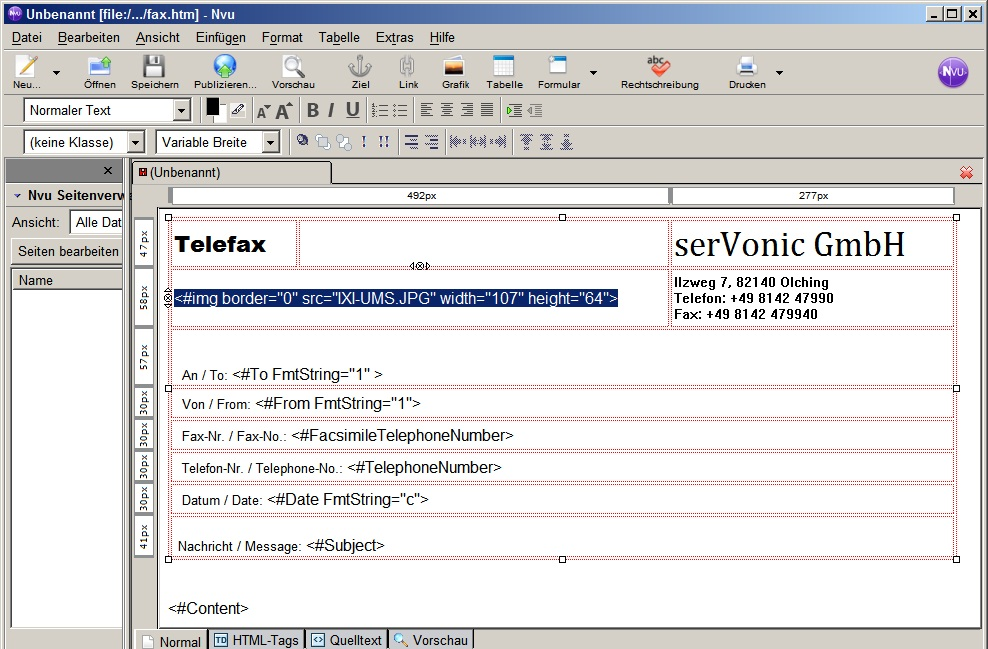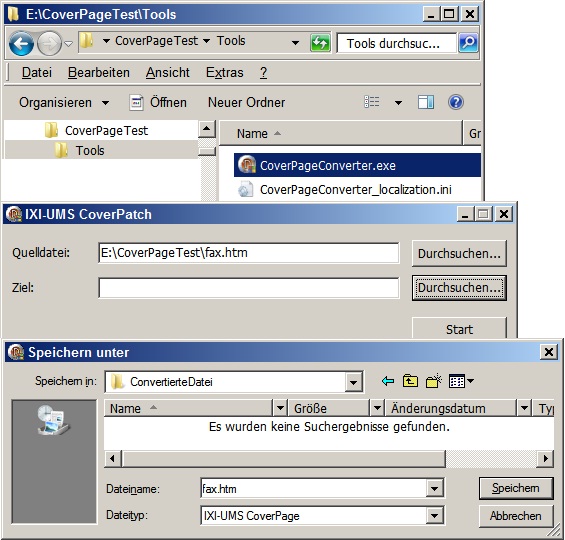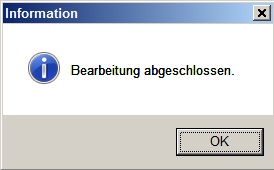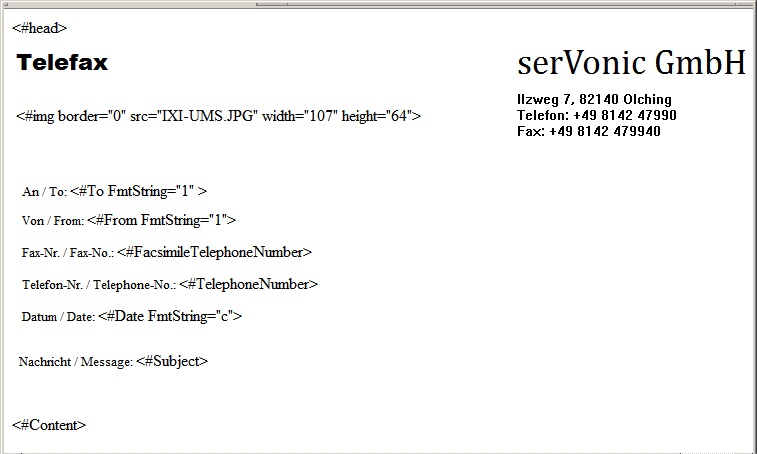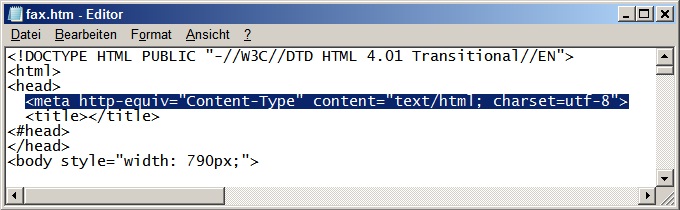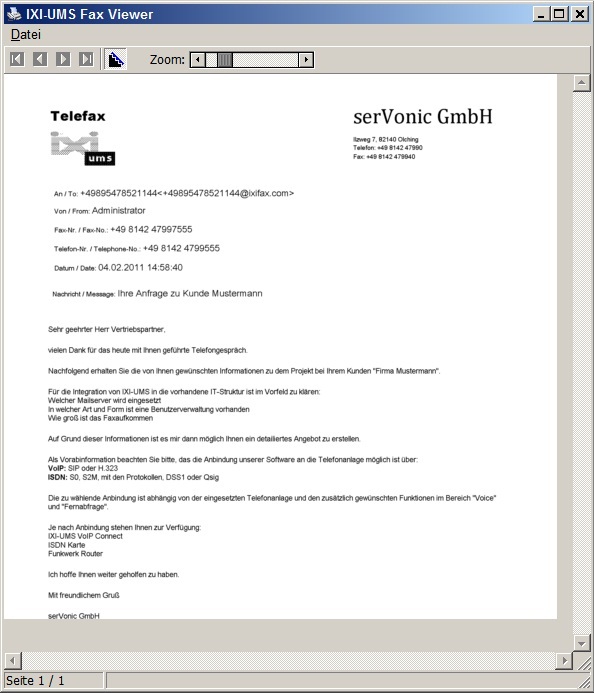Creating or Processing Coverpage
|
The fax coverpage is defined by the "fax.htm" and therewith is created in HTML-format. Please note that not every HTML-editor can be used.
There are two criteria for the editor to be used:
Ideal is the use of Notepad (editor) for the change of the fax.htm.
As grafical-based HTML-editor, the free "NVU" in version 1.0 has been tested. In order to remove the "tags" added by it or convert them into a character valid for the ixi-UMS Business Render Connector, a "CoverPageConverter" is added from ixi-UMS Business Version 5.85 on.
The "Converter" is is deposited at "ixi-UMS Business Kernel\Rconn\Tools" after the installation. The language can be changed in the "CoverPageConverter_localization.ini".
Create your coverpage in NVU:
Please pay attention to the following: ·Pictures to be inserted should be stated in the following form including the picture size: <#img border="0" src="ixi-UMS Business.JPG" width="107" height="64"> ·Please take care that the page is not too wide. ·The font types used must be available on the ixi-UMS Business Server. ·The font sizes should not be too small as there is a loss of quality with the fax sending.
Store the page as "fax.htm" on the hard disk. The "page title" asked for then is irrelevant.
Copy the folder with the "CoverPageConverter.exe" to the machine, on which the fax.htm is stored.
When the fax.htm now is opened in the web browser, it sould be displayed like that:
Open the fax.htm and check the coding:
If another coding is entered, please change this here.
Copy the fax.htm and all the required pictures to the respective folder at ...\ Rconn\Cover Restart the Render Connector and send a fax.
After the rendering or the sending, the result should look like this:
If an ixi-UMS Business FAPI Connector with txt-files as attachment is deployed, a special Fax.htm may be required. The font type and maybe the font size must be defined in this: Example: Font Type = Courier New Style = Bold
<html> <head> <meta http-equiv="Content-Type" content="text/html; charset=utf-8"> <#head> </head>
<body> <p><strong><font face="Courier New"><#Content></font></strong></p> </body>
|
Version 7