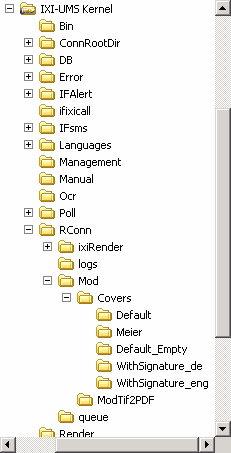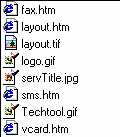Adding Coverpage-Folders
|
The coverpages and layout-files are deposited in a folder. All the inserted pictures must also be stored in this folder. Default paths: .\ixi-UMS Business \ixi-UMS Kernel\Rconn\Covers
The assignment which user shall use which coverpage is determined in the user administration. There, the folder name must be entered. In this folder, all the required files and pictures must be deposited. 160/5000 To make a new, additional coverpage available, only a new folder with the required files must be stored in the "root directory".
|
Version 7