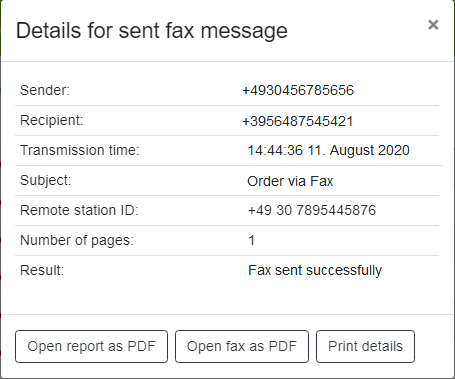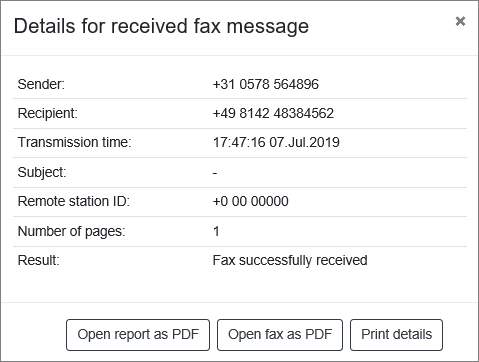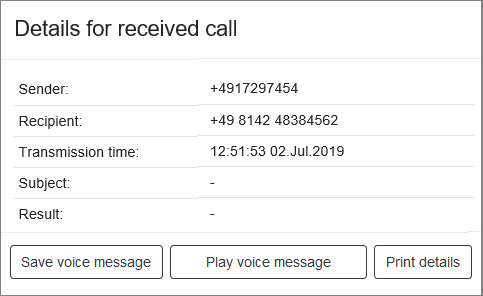|
In the "ixi-UMS Web Journal" you can check all incoming and outgoing ixi-UMS Messages and open them if necessary. Whether you can open, view or save your ixi-UMS Messages depends on the settings on the ixi-UMS 7 Business server.
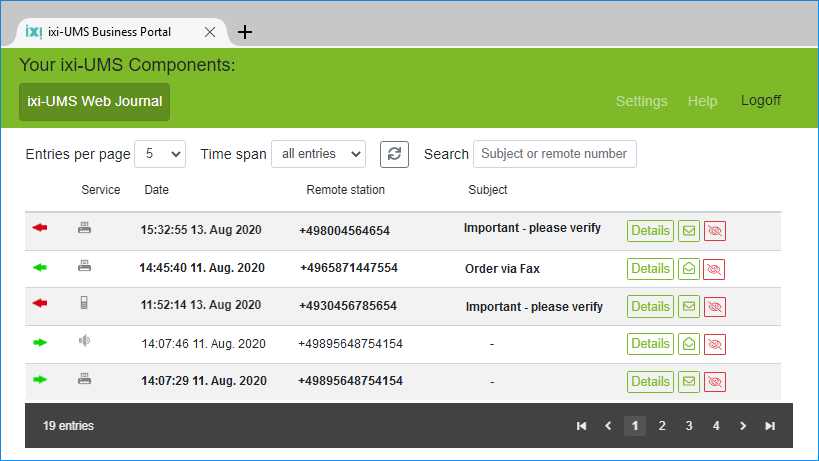
You can mark the entries "as read"  or "as unread" or "as unread"  or hide them in the journal or hide them in the journal  . .
Via the  button you can view further information on the messages and open the messages button you can view further information on the messages and open the messages
If the option "Archive all files" is activated in <%PRODUCTNAME%>, you can print or save incoming and outgoing faxes and SMS including the report and listen to voice messages left by callers.
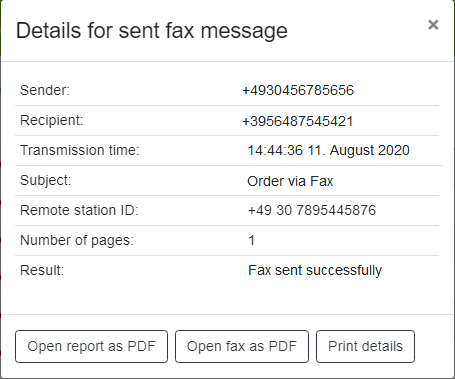
|
For sent fax, voice and SMS messages you will always receive the detailed information shown opposite.
This report/report contains information on the sender, recipient, subject, page number and transmission result.
In addition, a report can be opened as a PDF for fax messages. In this case you will receive a one-page PDF with the fax report at the beginning and then a section of the first fax page.
|
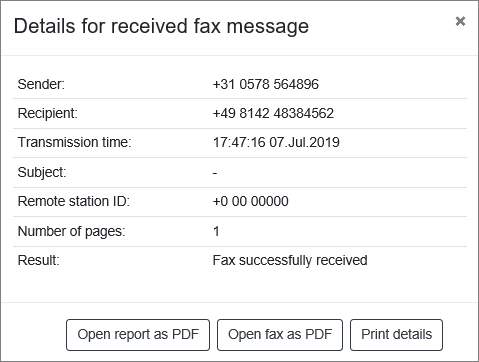
|
Also for received fax and SMS messages you always receive the detailed information shown opposite.
This report/report contains information on the sender, recipient, subject, page number and transmission result.
You can save the report as a PDF and, if necessary, open the received fax as a PDF.
|
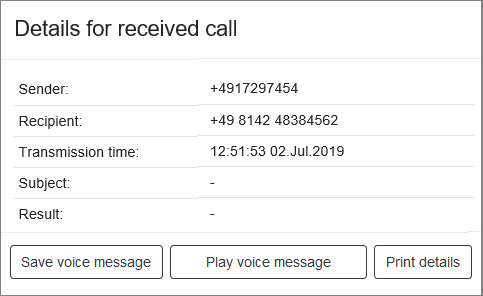
|
For voice messages you may be offered to play and save the message
|
|
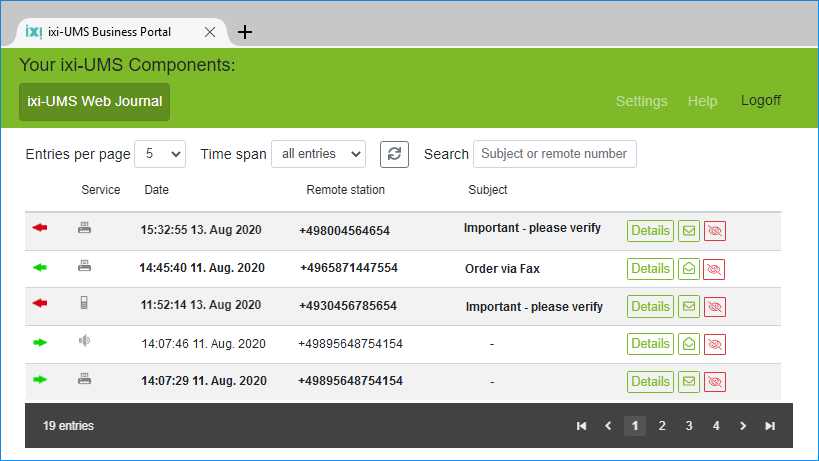
 or "as unread"
or "as unread"  or hide them in the journal
or hide them in the journal  .
. button you can view further information on the messages and open the messages
button you can view further information on the messages and open the messages