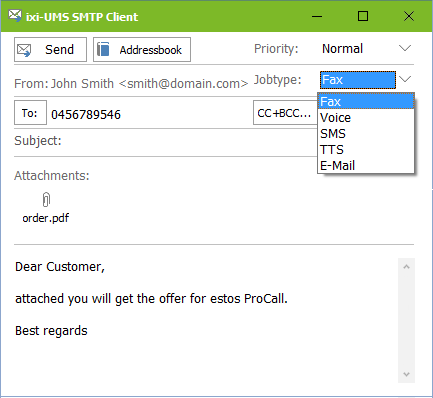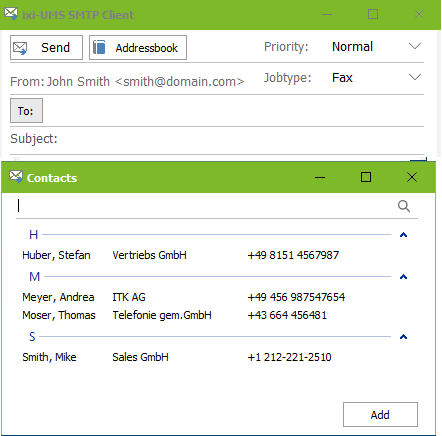send message
|
If a document is printed via the printer "ixi-UMS Fax" or dragged into the collection box, the ixi-UMS SMTP Client opens. You can also open the ixi-UMS SMTP Client at any time via the Start menu. A new message always opens, which you only have to address.
|
Version 7