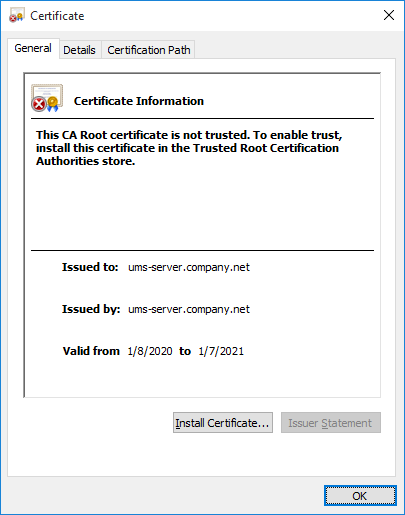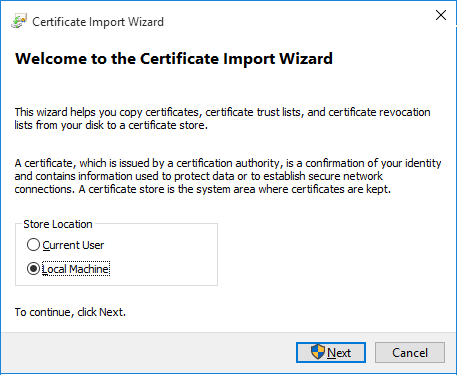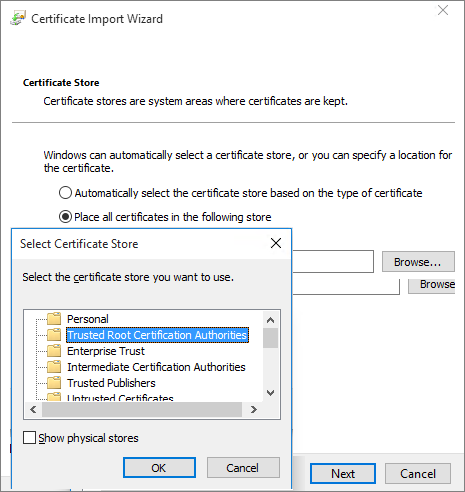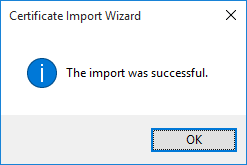|
If the SMTP client should use a TLS secured connection to the mail server or ixi-UMS Connector, the required certificate must be installed in the certificate store of the computer.
If the computer is a member of a domain and the certificate is distributed in this domain, no further steps are necessary.
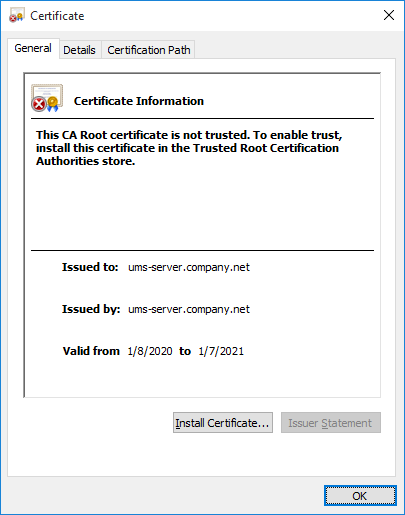
|
If an own certificate is used on the mail server or in the ixi-UMS 7 Business, it must be imported into the local certificate store of the workstation.
Copy the certificate to the computer and open it with a double click.
Click on "Install certificate" to start the import wizard.
|
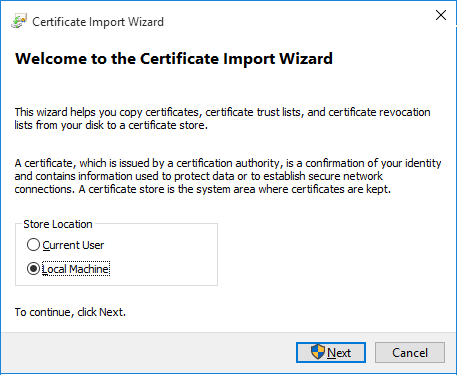
|
Select "Local Computer" and click "Next".
|
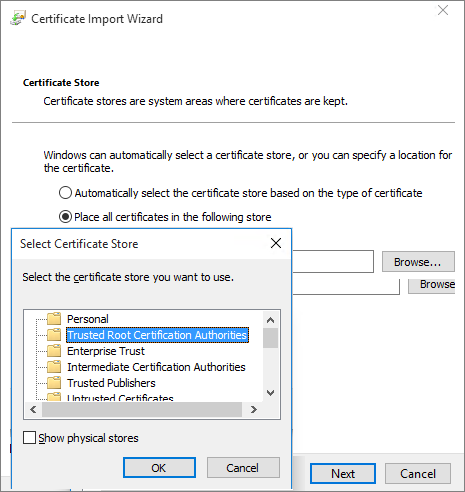
|
In the next step, select "Save all certificates to the following store".
Select the folder "Trusted Root Certification Authotities" via "Browse".
Exit the wizard. Make sure that the certificate was imported successfully.
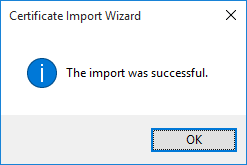
|
|