Connecting to CAP SCCP
The multi domain SCCP is part of the Unify CAP Software. After installing a Connectivity Adapter and the CAP CAP Call Control Service, install the multi domain SCC Proxy.
|
If there is no SCC Proxy installed, add one in the CAP Administration. Enter the details as described in the CAP elp. Remember the SCCP Port (default: 27535). |
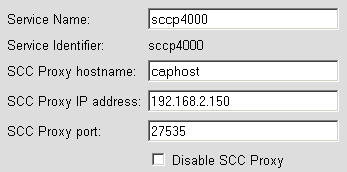
|
|
Install the ECSTA. At CAP Login use the option Harmonized Mode SCC Proxy. For the network connection use the host where the CAP server is installed and use the TCP port (default 27535), that you configured in the SCCP. See also General Settings. |
|
Version 7.0