Connecting to CAP SCC 4000
Install the CAP Call Control SCC 4000. It is part of the Unify CAP software. In CAP Version 2, the SCC 4000 requires a CA4000.
| If there is no SCC installed in the CAP Administration, add a SCC OpenScape 4000 in PBX Services. |
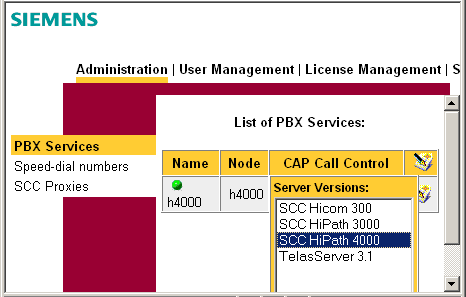
|
| Enter the details using the CAP help file. Remember the CAP Call Control Port (default: 26535). |
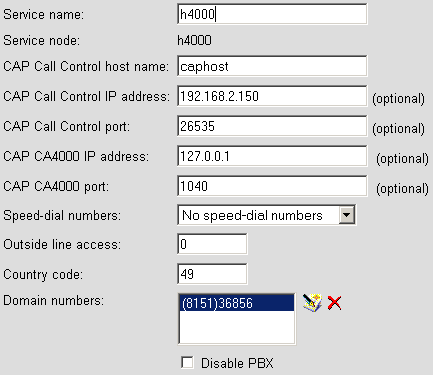
|
|
Install the ECSTA. At CAP Login use the option OpenScape 4000 - Native Mode CAP Call Control. For the Network connection use the host, where the CAP Server is installed and use the TCP port (default 26535), that you configured in the SCC 4000. See also General Settings. |
|
Version 7.0