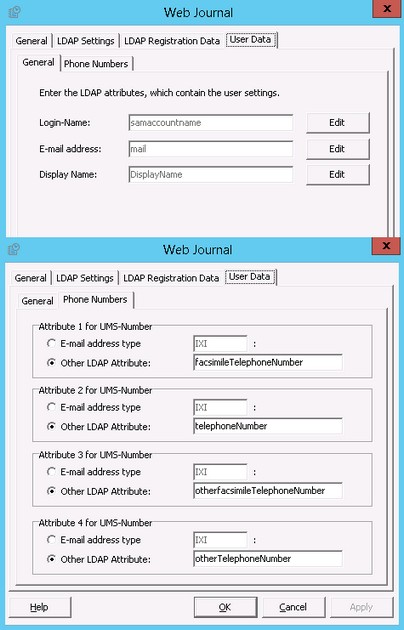User Data
|
Here it is determined, how the users shall log in at the ixi-UMS Web Journal and in wich LDAP Attribute the needed informationen stored.
GeneralIt has to be stated, in which LDAP-field the login name can be found. Any LDAP-attribute can be entered. In order to change the field name, please click on "Change" and enter the designation.
Default Attribute:
|
Version ixi-UMS_Enterprise_6.70