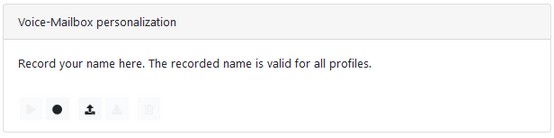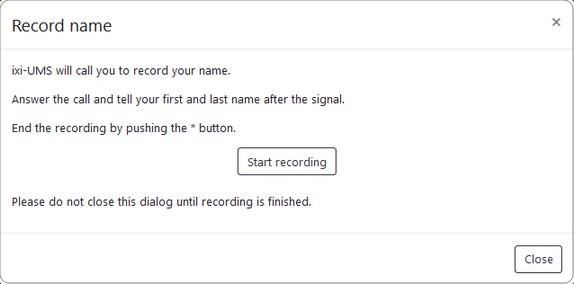Voice-Mailbox personalization
|
If your ixi-UMS voice-mailbox is set up for a personalized announcement, you can leave your name. This is valid for all profiles.
After recording your name, you can specify functions/options of the voice-mailbox per profile.
If the
Record nameTo record your name via your telephone, click on the button
If you click on "Start Recording", the ixi-UMS Voice-Mail Server will call you after a short time and you can speak your announcement. Stop recording by pressing the * key on the phone.
Use existing announcementWith the button Please read the notes under Important Notes
|
Version ixi-UMS_Enterprise_6.70