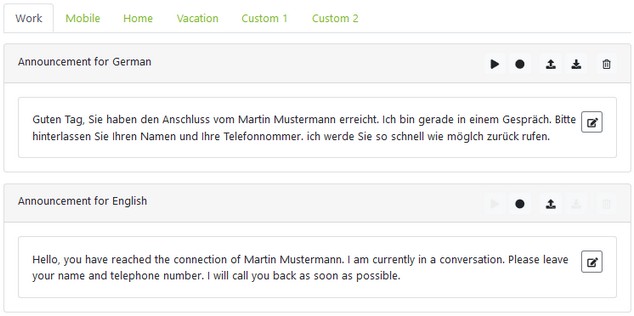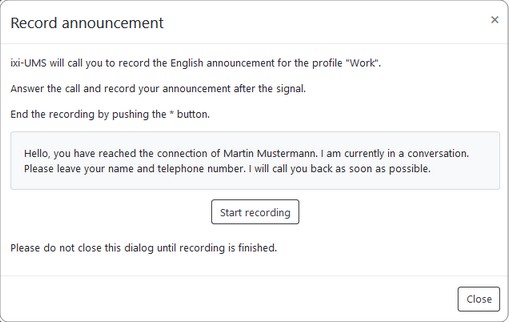individual Announcement
|
If you are allowed to record an individual welcome message, you can enter your own announcement for each of the 6 profiles. You can record and play the announcements via your phone, delete or upload the file and save a wav file with your announcement on the ixi-UMS Voice-Mail Server.
Select the profile you want to edit, record the announcements and set the functions/options of the voice mailbox.
By clicking on the button
If the
Record announcementTo record the announcement via your telephone, click on the button
If you click on "Start recording", ixi-UMS Enterprise will call you after a short time and you can speak your announcement. Stop recording by pressing the * key on the phone.
Please note: If you set up a "call forwarding" this must be offered to the caller. Either you have to offer this selection in your announcement or it will be imported from the ixi-UMS Voice-Mail Server. In that case, you must provide a description text.
Use existing announcementWith the button Please read the notes under Important Notes
|
Version ixi-UMS_Enterprise_6.70