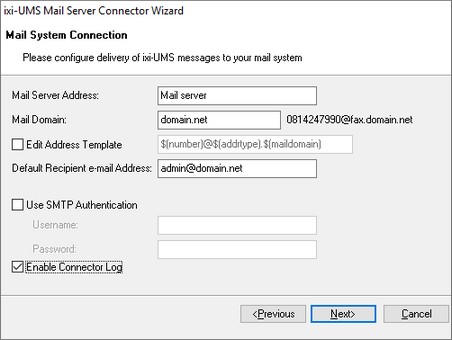Connection to the mail system
|
In this section, you configure the delivery of the incoming ixi-UMS messages in your IBM Domino Server system.
As Mail Server Address, please enter the IP address, FQDN or the host name of the Mailserver.
You can use the information in "Your Email Domain" and "Edit Address Template" to define the sender address of incoming ixi-UMS messages. Generally, you will want to set up an address of the following kind: Sender_Fax_Number@fax.Your_Company.com. You can change this setting via the address template. The following variants are important here:
If you want to make use of the reply-feature with incoming UMS mails, please take also care that the entries here suit to the routing of outgoing UMS messages. Under How To you will find information on the required settings in the Microsoft Exchange Server and IBM Domino..
The Default Recipient Email address for incoming, undelivered ixi-UMS messages (messages for that no user/recipient can be detected by LDAP) is used. The automatically entered e-mail address is derived from the user you use for the LDAP-access. The Default Recipient Email can be changed at any time after the installation via the MMC Snap In of the ixi-UMS Mail Server Connector.
When you click on "Use SMTP Authentication", the Connector first authenticates with user name and password at the Mailserver before it sends the message. Use "Enable Connector Log" to activate the log file for the LDAP connection and search operations.
|
Version ixi-UMS_Enterprise_6.70