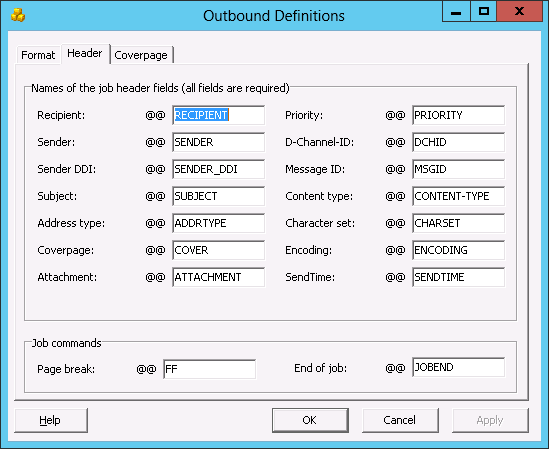|
In this dialogue, the assignment of the ixi-UMS Enterprise commands to the commands in the job file is made. All the assignments must be available, also if they are not transferred in the job file.
Remark:
For further information about the format of a job file, please refer to "How To - Format of a Job File".
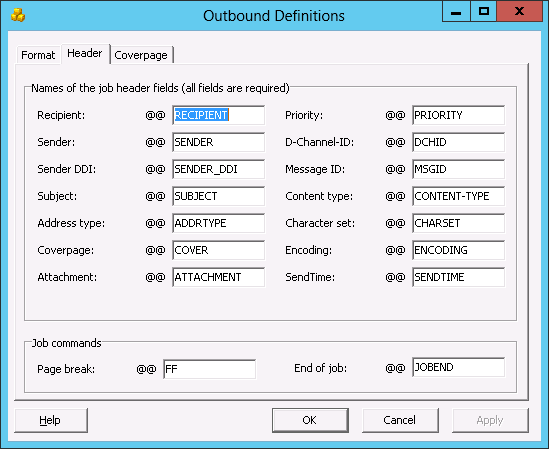
Header Field
|
Default
|
Value
|
Description
|
Recipient:
|
RECIPIENT
|
Numeric and
+, fax#, sms#, voc#, #tts
|
Recipient number (several possible per header)
If this information is not defined in the header, the job is copied to the Error-directory
|
Sender:
|
SENDER
|
Alphanumeric as well as @ and .
|
Sender; as e-mail address or complete phone number
|
Sender DDI:
|
SENDER_DDI:
|
Numeric
|
Sender extension; is attached to the sender number of the ixi-UMS Kernel
|
Subject:
|
SUBJECT
|
All characters
|
Subject; is transmitted together with the report
|
Adress type:
|
ADDRTYPE
|
Numeric;
Fax, SMS, Voc
|
Information about the type of message (Fax, Voice or SMS). If the address type is transferred with the recipient, this is used.
|
Coverpage:
|
COVER
|
Alphanumeric
|
Information about the folder in the ixi-UMS Render Connector, in which the coverpage to be used is deposited
|
Attachment:
|
ATTACHMENT
|
Alphanumeric
|
Several possible per header
Additional file as attachment. If another path than the default Attachment-Path is stated in this field, this one is used. Otherwise it is presumed, that the file lies in the attachment-directory stated at "Directory Information".
Further information at "How To - Format of a Job File".
|
Priority:
|
PRIORITY
|
Numeric
|
Fax priority for the sending at the ixi-UMS Enterprise Server: 0=Low; 1=Normal; 2=High
|
D-Channel-ID:
|
DCHID
|
Numeric
|
Value transmitted in the D-channel, e.g. for the measuring and billing
|
Message ID:
|
MSGID:
|
Alphanumeric
|
Transmitted with the sending report
|
Content type:
|
CONTENT-TYPE
|
Alphanumeric
|
See "How To - Format of a Job File".
|
Charset:
|
CHARSET
|
|
|
Encoding:
|
ENCODING
|
|
|
Sendtime
|
SENDTIME
|
Numeric
|
See "How To - Time-delayed sending"
|
With the Job commands, pagebreak and job end are determined.
Pagebreak:
|
With PLAIN-text, a pagebreak can be forced, e.g. @@FF
|
FF
|
Job end:
|
Ends a message. Therewith, several messages can be transferred in one job file.
|
JOBEND
|
|