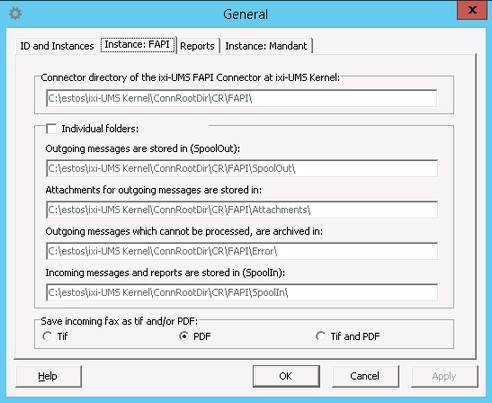Directories
|
By default, all the required directories are set up in the "Connector Root Directory" of the ixi-UMS Kernel. If the ixi-UMS FAPI Connector has been installed on another machine, this directory was stated during the installation and can be changed here.
The directories in that the job files of the connected system are deposited, inbound messages are picked up and the faulty jobs are deposited, can be stated individually.
For the instances 2 to 4, separate tabs for the directories (named Instance:<name>) are set up with the creation of the instance.
From ixi-UMS Enterprise Version 6.60, can be set for each instance if the ixi-UMS faxes delivered in TIF and/or PDF format. Pretension is the corresponding setting in the ixi-UMS Render Connector under "Incoming Messages". If only the "local message store" is used, this setting is not relevant.
Please note that the service account of the ixi-UMS FAPI Connector needs full access to these directories.
Outgoing files that could not be processed by the ixi-UMS FAPI Connector are shifted to the "Error"-directory.
For this files note:
For more informationen please read: How To: Reports and Error-Messages
|
Version ixi-UMS_Enterprise_6.70