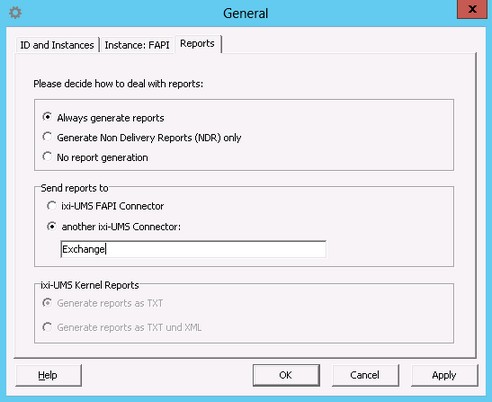|
Here it can be determined whether and how the reports generated by the ixi-UMS Kernel are dealt with. The settings are valid for all the the instances.
Always generate Reports All the reports generated by the ixi-UMS Kernel are processed. According to the settings, the reports are passed on to another ixi-UMS Enterprise Connector or are deposited in the "SpoolIn"-directory.
Generate Non Delivery Reports (NDR) Only Only the Non Delivery Reports (NDR) generated by the ixi-UMS Kernel are processed. According to the settings, the reports are passed on to another ixi-UMS Enterprise Connector or are deposited in the "SpoolIn"-directory.
No Report generation The reports generated by the ixi-UMS Kernel are deleted. Error messages from ixi-UMS Render Connector und ixi-UMS FAPI Connector are created in the Error-folder only
If reports are generated, they can be dealt with as in the following:
Send reports to
The reports are deposited in the "SpoolIn"-folder at "Directories". A report with the file description REP<original files name> is generated per outbound message and is stored in the folder. With positive reports, a <original file name>.txt messages is created along with the report. When the report contains an attachment (default with negative reports (NDR)), this is created as file in addition.
For information about content and format of the reports, please refer "How To - Inbound Files".
The reports created by the ixi-UMS Kernel ans ixi-UMS Render Connector are passed on to another ixi-UMS Enterprise Connector by the ixi-UMS FAPI Connector. By this, reports can be directed to a messaging system, for example. The name of an available Connector-directory has to be stated.
For more informations and options please read: How To: Reports and Error-Messages
ixi-UMS Kernel Reports In connection with the ixi-UMS Kernel 6. 30 or higher the ixi-UMS Kernel can create reports for sending and incomming messages in addition, as XML-sting. For more information please read ixi-UMS Kernel Manual.
It must be determined, if the reports as a TXT file or as a TXT file and XML file should generate by the ixi-UMS FAPI Connector.
|
Version ixi-UMS_Enterprise_6.70