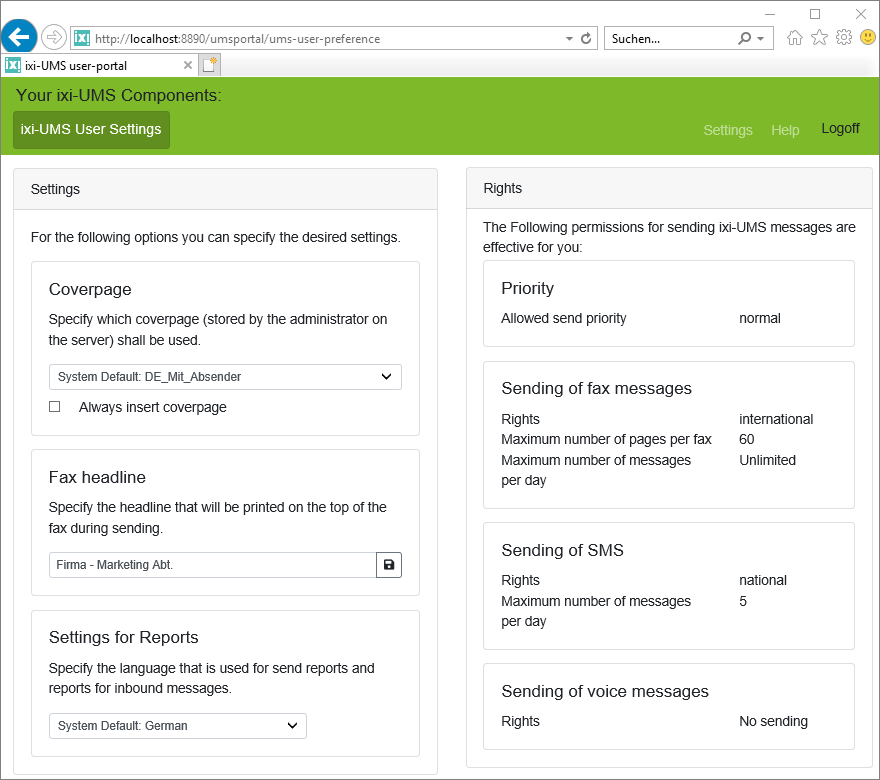ixi-UMS User Settings
|
In the ixi-UMS User Settings you can see the permissions for the Fax, SMS and Voice functions defined by the administrator in the ixi-UMS System. In addition, some setting options can be offered to you. Note: Options that have not been released are not displayed.
Coverpage The fax cover sheets are stored by the administrator in the ixi-UMS System. By default, fax cover sheets are only created if you also enter a text in the e-mail for sending the fax. On this cover page, the company logo, your sender information and the e-mail text are inserted, depending on the institution. All fax cover pages stored in the ixi-UMS system are displayed for you to choose from.
Optionally, you can specify that a cover page is always displayed, even if you send the e-mail for sending by fax only with an attachment.
Fax headline The Fax-Headline = Sender ID is stored in the ixi-UMS system and is valid for all outgoing fax messages. If this option is activated for you, you can overwrite this headline. Enter the desired information and save your entry. Please note: the entry should not exceed 15 characters, otherwise it may not be printed completely on the fax.
If you delete the entry in this field, the fax headline stored in ixi-UMS system becomes valid again.
Settings for Reports Choose in which language you want to receive the ixi-UMS reports and feedback. Note: All languages available on the ixi-UMS System are always displayed. Your administrator will tell you which of the languages have been activated on the ixi-UMS system.
|
Version ProCall_Enterprise_7.2