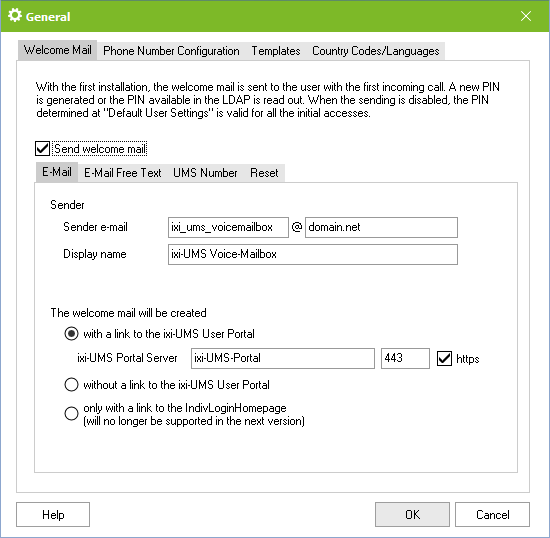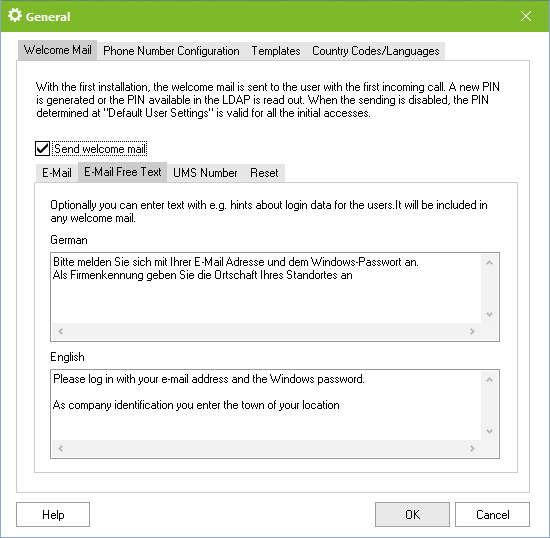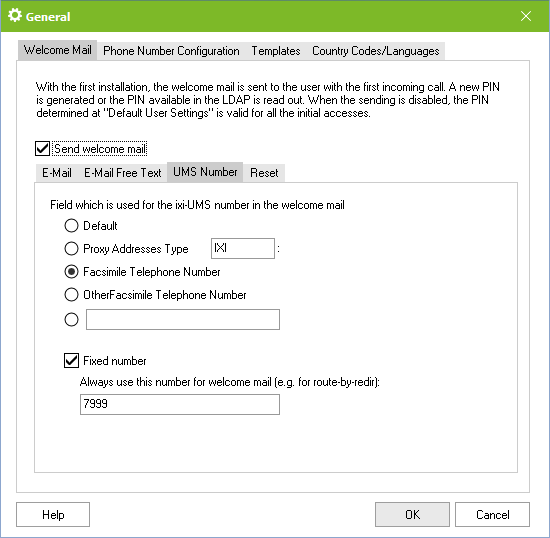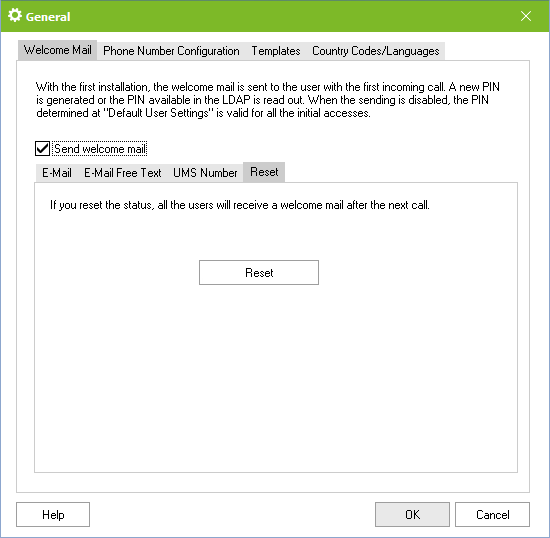Welcome Mail
|
Here you define whether users receive a "welcome message" when the ixi-UMS phone number assigned to them is called for the first time. The welcome message will contain the UMS number, the new PIN and the link to the browser-based ixi-UMS User Portal. If the user has already entered a PIN in the LDAP database, this PIN is read out and transmitted to the user. Regardless of the content of the welcome message selected under "E-Mail", the content will also change depending on the user's settings. Example: If the user or global setting "Remote login on the phone" is deaktivated, no PIN will be sent to the user.
The content and attachments of the welcome message can be changed / adjusted.
If no welcome message is sent, the PIN assigned in the setup or stored in the global user settings is valid.
If a welcome message is to be sent, you must define what it should contain and as which attributes the required data should be read.
Sender To avoid problems with sending mail to the mail server, a sender address with the internally valid e-mail domain should be specified as the sender e-mail. Optionally a display name can be entered.
Content of the welcome message It must be specified what content the welcome message should contain in addition to the PIN and phone number: ·The link to the ixi-UMS User Portal ·No link to the portal server ·The link to the "IndivHomepage"
E-Mail Free TtextWith the "free text", users can be given any information in the welcome email. The text entered here will be inserted at the bottom of each e-mail.
UMS NumberIt can be specified from which LDAP field the UMS number for the welcome message should be read. In the default setting the LDAP field "facsimileTelephoneNumber" is searched first and then the field "proxyAddresses=IXI:".
A change of the default setting is mandatory if, for example, a fax number is entered in the LDAP field "fax number", but the deviating ixi-UMS Voice-Mailbox number is maintained in the e-mail address.
If this specification is not made, problems with recording and playing back greetings may occur when using the ixi-UMS Voice-Mailbox Configuration.
If "Route-by-Redir" is used, the "Fixed telephone number" must also be entered. This will be entered as "Voice Box Number" in the welcome message. For further settings, please see in How To - Route-By-Redirection.
ResetThe button "Reset welcome message" can be used to re-send the e-mail for all users. The welcome message is then resent the next time the user calls the user mailbox.
If only individual users should receive the welcome mail again, this can be reset at the user object.
|
Version ProCall_Enterprise_7.2