Main window
The main window estos ProCall One R2 gives you access to the functions supporting your everyday work.
The significant sections of the main window will be described by the following material.
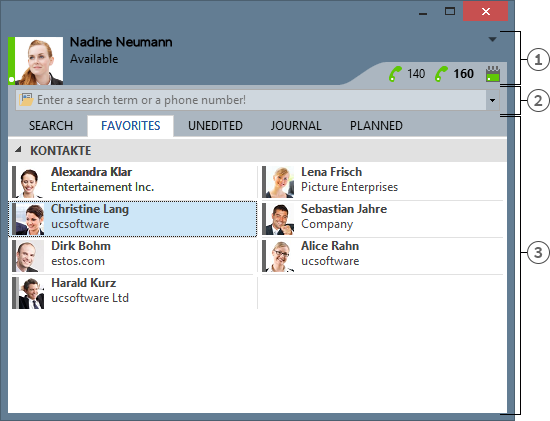
[1] My own presence
[2] Search input
[3] Tabs for Contact Search, Favorites, Journal , missed and planned calls
My presence
The My Presence section will display the most important information about the status of the phone as well as outstanding appointments. The Call Forward settings can also be configured from there and the calendar can be opened.
Main menu
The main menu can be opened with the main menu button  which is situated in the top right corner.
which is situated in the top right corner.
It has features which will support you in your daily routine or with which you can adjust estos ProCall One R2 to your personal needs.
 Journal browser
Journal browser
This menu item will open the Journal Browser. In contrast with the Journal Tab on the main window, you will be able to track all available journal entries. Inbox
Inbox
This entry opens Outlook® to show you your inbox. Settings
Settings
Click here to open the Settings. Here you can define or change the most important estos ProCall One R2 settings. Help
Help
Opens this online help About ProCall One R2
About ProCall One R2
Here you get information about the product version of estos ProCall One R2 and you have the possibility to get more detailled support informations and log files. Exit
Exit
Exit estos ProCall One R2
Search input line
You can use the search input at any time to quickly find your contacts or to simply dial a number. You can immediately re-use the contacts found in the Search tab or save them in the Favourites tab for later use.
Tabs
The following tabs can be put in the foreground:
- Contact search
Lists the hits for a contact search - Favorites
Space for your most important contacts and speed-dial keys - Journal
Collects the last calls made and received - Unprocessed
Saves the incoming calls and chats which you did not answer - Planned
Saves the planned calls
Version R2