Response time (projects)
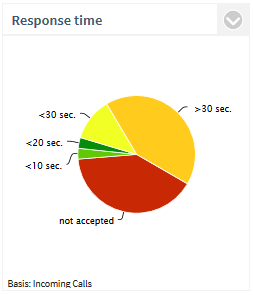
Description:
Waiting time until the project call was accepted by an employee. By default there are the following steps: <10s, <20s, <30s and >30s. These steps can be adapted. For example, if a call had a waiting time of 6.5s, then it appears in the segment <10s. To analyze the development of the response times over a time period, click on a segment. A new graphic opens with the Chronological Sequence of the Response Times
Filter:
- Employee
- Time period
- internal/external or all calls
The following are displayed:
- Waiting time until incoming calls were connected, or the number of missed calls (percentage of all incoming calls).
- The time from the first indication of the incoming call in the telephone system until the acceptance of the call by the employee (all incoming, accepted calls) is considered.
![]() Settings
Settings
Filter:
- Incoming calls
- outgoing calls
- incoming/outgoing calls
Threshold values:
- Step 1 to 3 in seconds
Version 8.2