Number of calls per customer
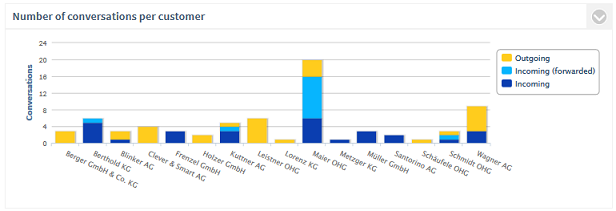
Description:
Sum of all listed calls (accepted calls) per customer (orange = outgoing | blue = incoming, or incoming directly accepted, light blue = incoming forwarded), missed calls are not considered (call duration = 0).
To analyze the calls of an individual customer in more detail, click on the bar of the customer. A new graphic opens with the Calls of your Employees with the Customer over Time.
Filter:
- Selected customers or Top 5 / Top10 / Top20 / all
- Selected employees / teams
- Time period
- internal/external or all calls
The following are displayed:
- Sum of outgoing calls
- Sum of all incoming calls
- Sum of forwarded incoming calls
- Sum of directly accepted incoming calls
![]() Settings:
Settings:
![]() Display incoming forwarded calls
Display incoming forwarded calls
Via this setting, it is possible to evaluate the incoming calls differentiated by forwarded or directly accepted calls.
![]() Display internal company calls with groups
Display internal company calls with groups
Via this setting it is possible to display the company's own internal calls under the company name and also differentiated by departments. The following applies: If an employee is assigned to several departments, the call is also classified in each of his departments. If an employee is not assigned to a group, he is counted under the bar with the company name.
Version 8.2