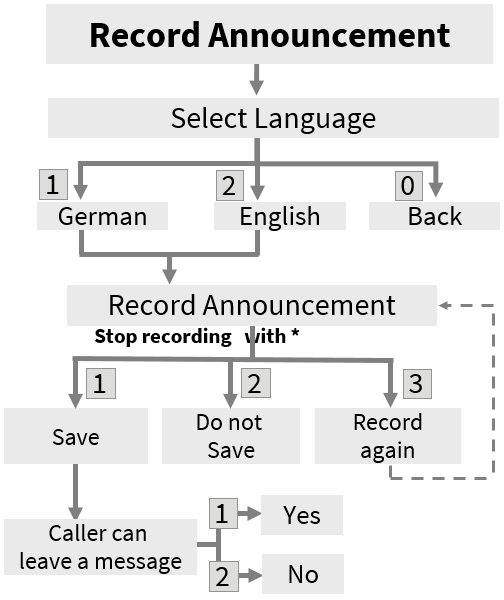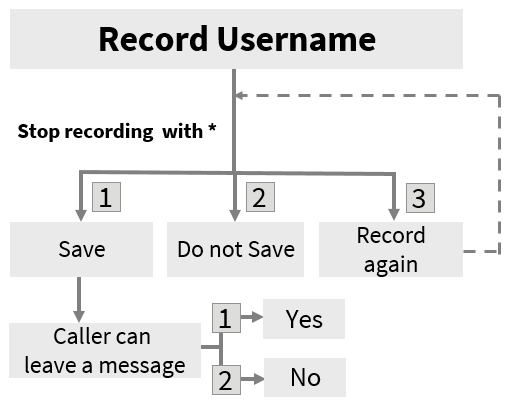|
After having selected the profile, you can - depending on the announcement type - deposit 2 individual announcements (per profile) or deposit your user name.
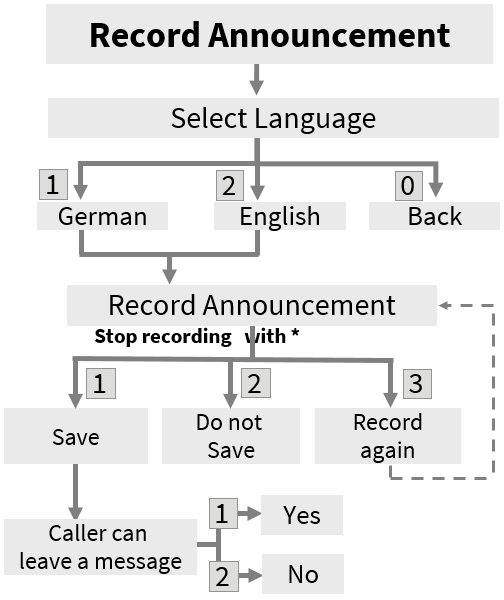
|
If the announcement type "individual" is used, the languages German and English are offered by default. If the Mobile Package is configured accordingly, the announcements are played subject to the sender ID of the caller or the selection of the caller. Please ask your administrator.
Remark:
An individual announcement should take at least 3 seconds, because otherwise it causes problems to interrupt your mailbox announcement with the asterisk "*" in order to log in and intercept your messages.
After having recorded your announcement you should wait for about 1 second before you press "*" to finish the announcement (Step 7).
The announcement does not stop so abruptly by this.
|
Importat:
If you want to set up call forwarding, please refer Call forwarding - feature and option
After having recorded the individual announcement, you can determine whether the user can leave a message or not.
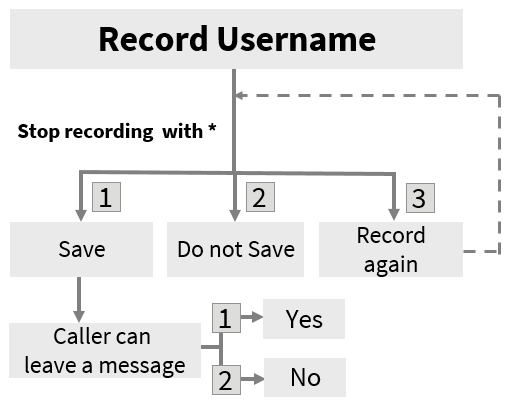
|
With announcement type personalized, you can only deposit your user name.
Remark:
This user name is imported in every profile and language.
To determine per profile whether the caller can leave a message or not, you must first record the name each time.
|
Hint:
In the browser-based ixi-UMS Voice-Mailbox configuration, the "Leave message" option can be enabled/disabled without recording a new greeting.
|