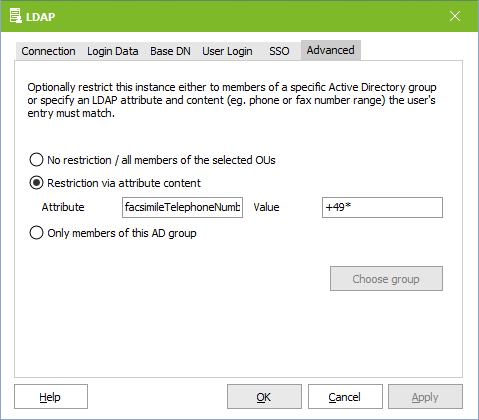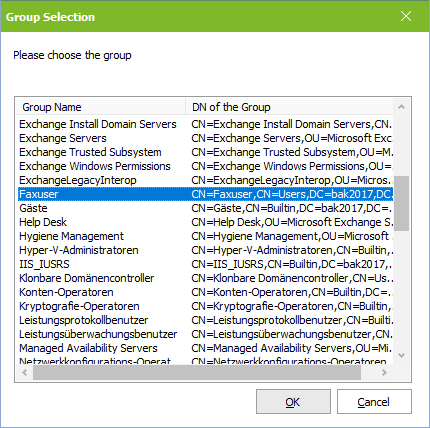Advanced
|
By default, the entire LDAP directory is searched for the login data specified under User login. Here you can specify whether other filters should be applied for user logon.
Restriction by attribute content An attribute and the required content can be specified.
|
Version 8.00