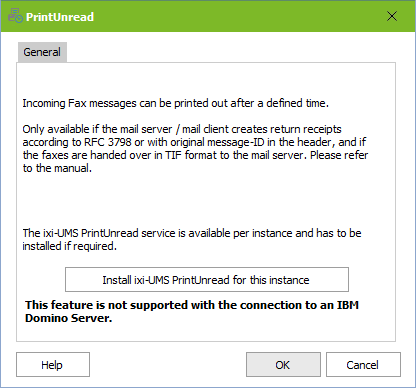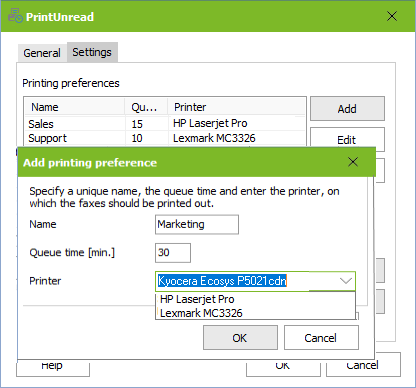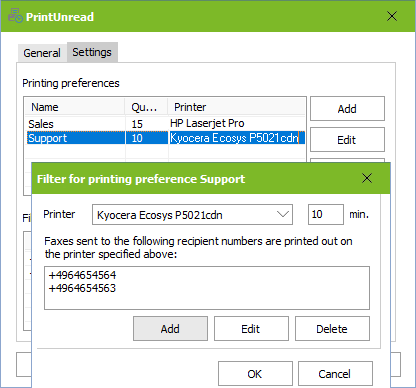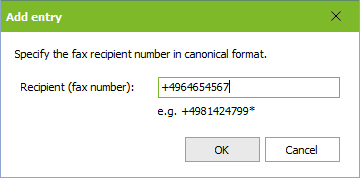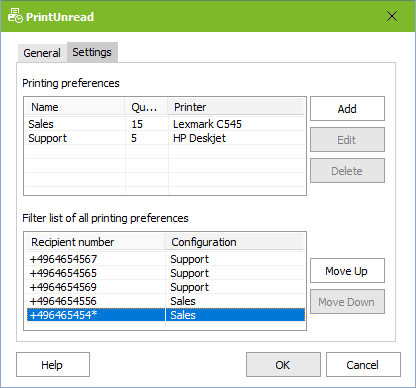Print Unread
|
If ixi-UMS PrintUnread is installed and activated, a read confirmation is requested for the specified fax recipient numbers. If the ixi-UMS Mail Server Connector does not receive them within the set waiting time, the fax is printed out on the set printer. The printer must be installed as a network printer on the ixi-UMS server.
|
Version 8.00