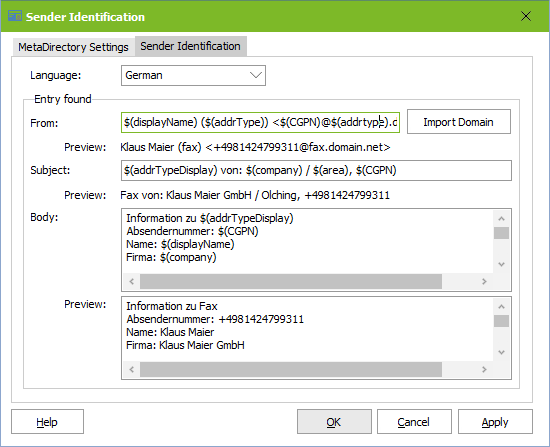|
At the tab "Sender Identification" it can be determined, which fields from the MetaDirectory shall be read out and entered in the e-mail. Normally the SenderInformation-Text is inserted in the "Text only" format. If the option "Reports in the HTML format" in ixi-UMS Kernel Configuration is activated and furnished, form and writing can be changed. For more information please refer the ixi-UMS Connector Manual.
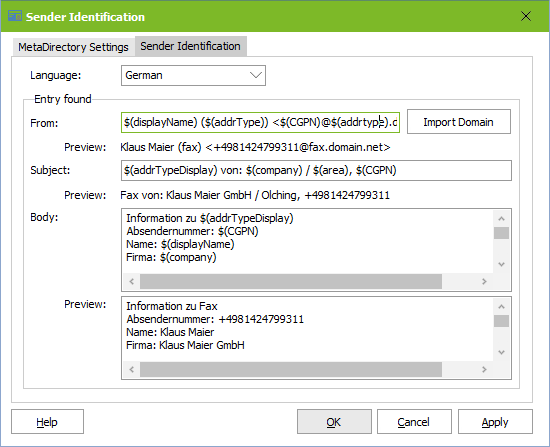
|
In from field the answer address and the kind of message should be contained and not only the name of the sender (display name).
The addressing valid for you can be taken from the ixi-UMS SMTP Connector Snap-In.
Via the button "Import Domain", the entry from the ixi-UMS SMTP Connector can be taken over at any time.
At the same time, the "From"-line is relocated in a way that also the feature remote inquiry of the ixi-UMS Enhanced Voice Package can assign the incoming messages.
|
Remark:
With the definition of the From-line please take care that you enter the variable $(addrType) with the creation of the reply address.
Example:
$(CGPN)@ixi$(addrType).com
|
+49814278569@ixifax.com
|
$(CGPN)@company.$(addrType)
|
+49814278569@company.fax
|
Setting up the Sender Identification:
After having activated the feature, the following data are displayed by default, provided that the resolution was successful:
Example:
|
|
|
|
From:
Subject:
Body:
|
Display name
Service from Company / City
Name
Company
E-mail
Phone number
Fax number
Mobile number
|
From:
Subject:
Body:
|
Klaus Meier
Fax from estos / Olching
Name: Klaus Meier
Company: estos GmbH
E-mail: Meier@firma.de
Phone number: +49814247990
Fax number:
Mobile number:
|
If further information shall be displayed, this can be changed here. The following variables are available:
$(displayName)
|
Display name
|
$(firstName)
|
First name
|
$(lastName)
|
Last name
|
$(address)
|
Street
|
$(zipcode)
|
ZIP Code
|
$(area)
|
City
|
$(country)
|
Country
|
$(company)
|
Company
|
$(CGPN)
|
Sender number
|
|
|
$(addrType)
|
Message type: Fax, Voc, SMS, Important for the creation of the reply address !!
|
$(addrTypeDisplay)
|
Message type in the subject: Fax, Call, SMS
|
|
|
$(mail)
|
E-mail address
|
$(phone)
|
Business phone
|
$(fax)
|
Business fax
|
$(mobile)
|
Mobile phone
|
|
|
$(custom1), $(custom2), $(custom3),
|
free defined fields. Please refer to the additional information: Sender Identification advanced
|

|
Normally the SenderInformation-Text is inserted in the "Text only" format. If the option "Reports in the HTML format" in ixi-UMS Kernel Configuration is activated and furnished, form and writing can be changed. For more information please refer the ixi-UMS Connector Manual.
|
Please take into account the limitation of the number of digits in the subject field.
If the call number of the sender has not been found in the MetaDirectory, the following is displayed:
Example:
From: Sender number
|
From +498142479985@ixifax.com
|
Subject: Service from City / Country
|
Subject: Fax from Olching / Germany
|
|