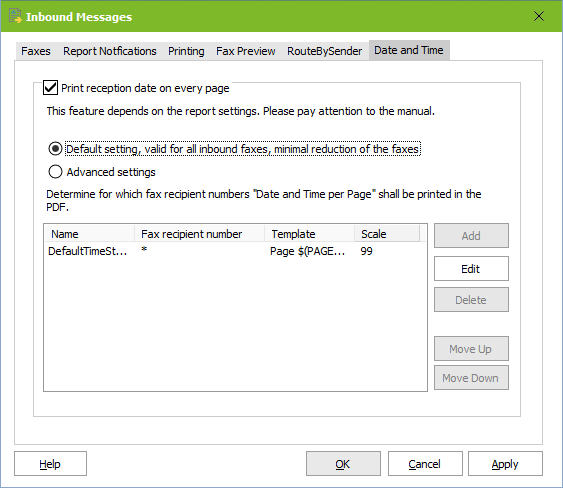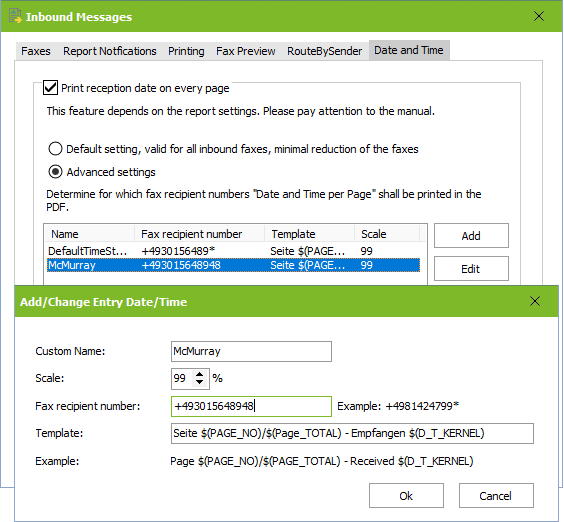Date/Time
|
This option "Print reception date on every page" depends on the used CAPI and is only available when in the settings for "Faxes":
·deliver incoming faxes in "PDF format" or "PDF + Tif format" is selected. ·"Include report in the PDF" is deactivated
If the required data are passed on to the ixi-UMS Kernel, they can be printed on every incoming fax page.
With Default setting, this option is active for all the incoming faxes. The single fax pages are thereby scaled down minimally. The text for the print can be determined with the button "Edit".
If the option Advanced settings has been selected, entries with individuall settings can added or deleted
Name: An arbitrary name must be selected.
Scale: The print is below the actual fax page, so the fax must be scaled down a little bit.
Fax recipient number: Please define, for which recipient number date and time shall be printed on the pages of the fax. The fax recipient number must be entered completely without any blanks or special characters.
If the faxes for a certain range shall be printed, you can use *. Example: +4981424799* This means that every fax that starts with this number is printed out.
The rules are processed top down. This means that it is absolutely required to put the entries into the correct order. The procession of the rules is finished when the entry * is reached.
|
Version 8.00