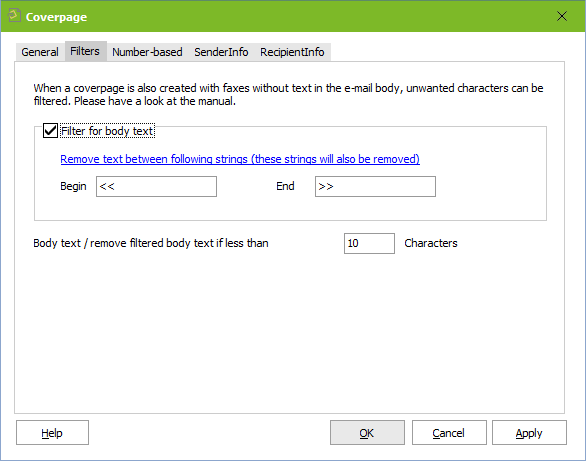Filters
|
Depending on the applied mail client and its configuration it may happen that always a plain sheet is generated, also if only one document is attached to the mail. The reson for this are "invisible characters" in the mail body or - by transfer of files to the e-mail client - inserted character strings.
The Filter for body text filters the entire text between the stated begin- and the subsequent end-entry.
If this problem arises, please read the article in the additional information: "Determination of invisible characters".
The number of "Characters" only applies if the fax to be sent has an attachment.
Remark: If the body text (including HTML-data from Outlook) exceeds 5KB, it is no longer filtered according to "Characters".
Settings above: First of all, all characters between << and >> are removed. If there are still more than 10 characters contained in the body text, a coverpage is created. If there are less than 10 characters, these are removed and only the attachments are sent.
|
Version 8.00